- Local time
- 9:16 AM
- Posts
- 96
- OS
- Win 11
Annoying issue with the way text is displayed.
If I do a regular check for updates, the button to press has invisible text when the cursor is hovered over it, and remains that way until I either change the focus to another window or until I move the open window, then I can see it again.
I have tried changing to dark themed Windows and it helped in some places but still issues like this.
Build 22000.194
The only way I could post the attached image was taken on my cellphone as trying to use the snip tool of course changes focus away from the open window and the text becomes visible again!
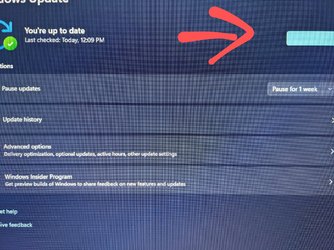
If I do a regular check for updates, the button to press has invisible text when the cursor is hovered over it, and remains that way until I either change the focus to another window or until I move the open window, then I can see it again.
I have tried changing to dark themed Windows and it helped in some places but still issues like this.
Build 22000.194
The only way I could post the attached image was taken on my cellphone as trying to use the snip tool of course changes focus away from the open window and the text becomes visible again!
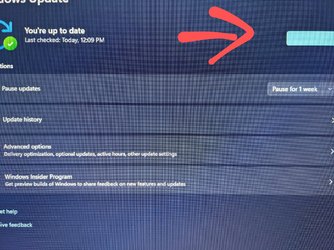
My Computer
System One
-
- OS
- Win 11
- Computer type
- PC/Desktop
- Manufacturer/Model
- Self-Built
- CPU
- Ryzen 5800X3D
- Motherboard
- Gigabyte Aorus X570 Master (rev 1.2)
- Memory
- G.Skill Trident Z RGB 3600Mhz
- Graphics Card(s)
- Zotac RTX 4090 Amp Extreme Airo
- Sound Card
- On-Board Realtek ALC1220-VB, FiiO USB DAC
- Monitor(s) Displays
- LG C2 42 Main Desktop, 3x Gigabyte FI32Q in a triple array for gaming simulations
- Screen Resolution
- 3840x2160, 2560x1440 (3)
- Hard Drives
- WD SN850X 2TB M.2 NVME (OS Drive), WD SN850 2TB M.2 NVME, 2x Crucial 2TB SSD, Crucial 1TB SSD, Seagate Barracuda 2TB HDD
- PSU
- EVGA SuperNOVA 1000 G6, 80 Plus Gold 1000W
- Case
- NZXT H7
- Cooling
- EK AIO Elite 360mm Elite
- Keyboard
- SteelSeries TK7 Pro
- Mouse
- Logitech G502X
- Internet Speed
- 1GB
- Browser
- Edge Chromium
- Antivirus
- Windows Defender





