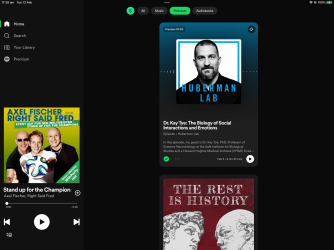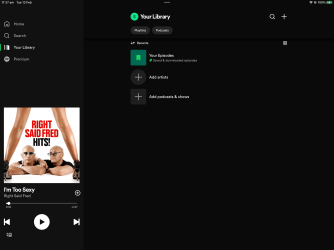- Local time
- 5:29 AM
- Posts
- 94
- OS
- W10
Hi all
I am logged in to Spotify, and have created a playlist. I am trying to d/l the playlist (technically the music that is in the playlist) to my W11 laptop. I see other sites that give instructions, like tap the gray down arrow, or tap the three ellipsis buttons, etc., but I dont see any of these things.
Any ideas?
Thanks in advance.
I am logged in to Spotify, and have created a playlist. I am trying to d/l the playlist (technically the music that is in the playlist) to my W11 laptop. I see other sites that give instructions, like tap the gray down arrow, or tap the three ellipsis buttons, etc., but I dont see any of these things.
Any ideas?
Thanks in advance.
My Computer
System One
-
- OS
- W10