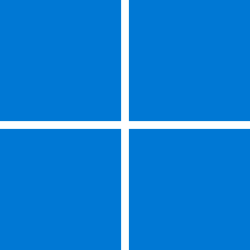probe7
Member
- Local time
- 6:05 AM
- Posts
- 84
- OS
- Windows 11
Anyway to make Edge use one tab when clicking on links? I have like 15 tabs open when over at Reddit as an example.
My Computer
System One
-
- OS
- Windows 11
- Computer type
- Laptop
- Manufacturer/Model
- HP
- CPU
- AMD Rizen 5
- Memory
- 8gb
- Screen Resolution
- 1080 UHD
- Hard Drives
- SSD
- Browser
- FF
- Antivirus
- Defender