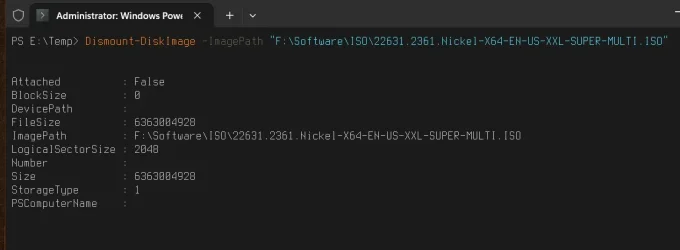I mounted an ISO I created and all was fine however I can't unmount it. Eject is gray and disabled. Sometimes I see eject is enabled and when I click it, the PC reports a very generic error. Sorry I can't capture the text of the message at this moment. I'm running Windows 11 Home, Version 24H2, build 26100.4061.
My Computer
System One
-
- OS
- Windows 11 Home
- Computer type
- Laptop
- Manufacturer/Model
- Dell
- CPU
- 12th Gen Intel(R) Core(TM) i7-1255U 1.70 GHz
- Memory
- 16.0 GB
- Antivirus
- Bitdefender