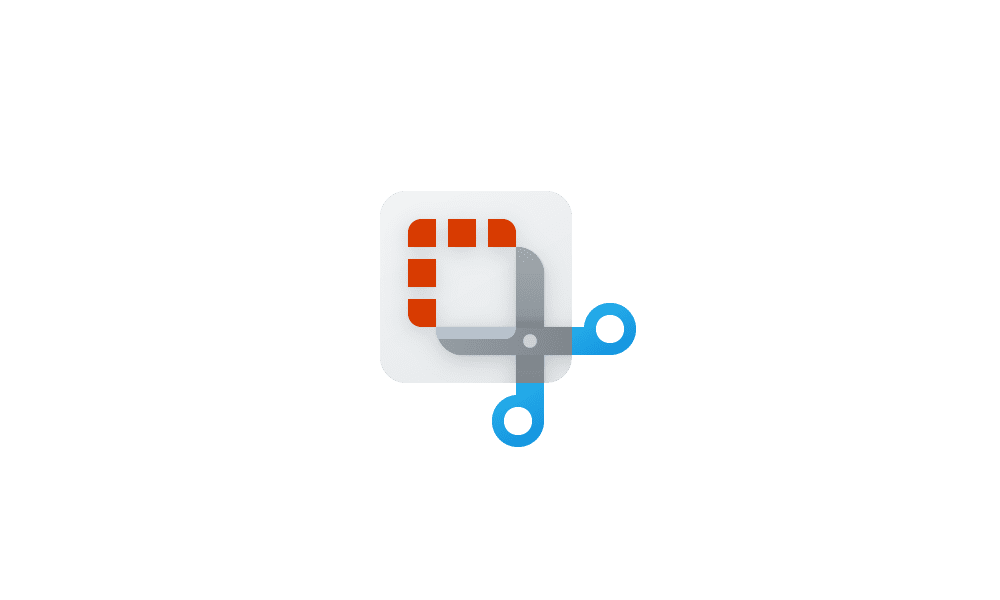This thread expresses a pet peeve and asks a question that I would like to hear more about, especially from members of the forum who are designers or have any programming experience.
MS’ Screenshot (Window/Shift/S) and other programs (notably, for me, SnagIt) are designed to enable users to generate partial or full screenshots and annotate them. (resulting in pictures with circles and arrows and a paragraph on each one…).
It is the annotations I have questions about.
(10+) Years ago, a program came out called SnagIt that was, for my money, the cats-and-pajamas of all ‘Capture’ applications. It was fast, clear, versatile, etc., AND allowed annotations that were generated using vector (not raster) tools. In case you are wondering, vector differs from raster in that the objects generated (rectangles, ellipses, text balloons, etc. are perfect and can be inspected, detected, changed, neglected, and selected so that you can end up with the perfectly annotated image—a priceless asset for the technical illustrator or anyone wanting to express themselves clearly using a photograph. Another way to think of the distinction is: the raster image is like one created in Photoshop and the vector image like an Illustrator file.
Can’t do that with Window/Shift/S and its image modification tool set. Can’t do that with SnagIt anymore.
Q1) Why for gxd’s sake are these capture programs designed this way? Is it less expensive to program? only requires cheap (programmer) labor programmers (the algorithms are all in books – have been for over a decade)? Why?
Q2) Are there any capture programs that employ vector graphic tools?
thanks
MS’ Screenshot (Window/Shift/S) and other programs (notably, for me, SnagIt) are designed to enable users to generate partial or full screenshots and annotate them. (resulting in pictures with circles and arrows and a paragraph on each one…).
It is the annotations I have questions about.
(10+) Years ago, a program came out called SnagIt that was, for my money, the cats-and-pajamas of all ‘Capture’ applications. It was fast, clear, versatile, etc., AND allowed annotations that were generated using vector (not raster) tools. In case you are wondering, vector differs from raster in that the objects generated (rectangles, ellipses, text balloons, etc. are perfect and can be inspected, detected, changed, neglected, and selected so that you can end up with the perfectly annotated image—a priceless asset for the technical illustrator or anyone wanting to express themselves clearly using a photograph. Another way to think of the distinction is: the raster image is like one created in Photoshop and the vector image like an Illustrator file.
Suddenly, for no apparent reason the company changed their design and made all their tools (the image, of course, remained raster) raster!
Why????
Why????
- Vector files are smaller, more precise, faster to compile, and generally more superior to depict lines, objects, etc.
- Forcing people to draw ellipses, rectangles, parallelograms, objects like text balloons, etc. freehand is ridiculous (and impossible!) using raster tools.
- Trying to change or delete raster objects or change portions or those objects is impossible if they are raster and usually results in damage to the underlying photo.
Can’t do that with Window/Shift/S and its image modification tool set. Can’t do that with SnagIt anymore.
Q1) Why for gxd’s sake are these capture programs designed this way? Is it less expensive to program? only requires cheap (programmer) labor programmers (the algorithms are all in books – have been for over a decade)? Why?
Q2) Are there any capture programs that employ vector graphic tools?
thanks
My Computers
System One System Two
-
- OS
- Win11 Home
- Computer type
- Laptop
- Manufacturer/Model
- Dell Inc. Inspiron 16 7610
- CPU
- Dell Inc. 0FHWFD A01
- Motherboard
- Dell Inc. 0FHWFD A01
- Memory
- 16GB
- Graphics Card(s)
- 2.30 gigahertz Intel 11th Gen Core i7-11800H
- Sound Card
- Intel® Smart Sound Technology for USB Audio
- Monitor(s) Displays
- laptop (small) and 1 or 2 external monitors
- Screen Resolution
- -
- Hard Drives
- PC711 NVMe SK hynix 1TB 1.02 TB NVMe ANB2N582412102F0G_0001
- PSU
- -
- Case
- Laptop
- Cooling
- fan
- Keyboard
- External!
- Mouse
- External
- Internet Speed
- -
- Browser
- Chrome (Chrome profiles), Firefox (Bookmark Search Plus2), Edge (History page), Opera (annoying)
- Antivirus
- WinDefender
- Other Info
- Win11 Home 23H2 22631.3447
-
- Operating System
- Win10
- Computer type
- PC/Desktop
- Manufacturer/Model
- self
- Motherboard
- Gigabyte B75M-D3H
- Memory
- 8068 MB Usable Installed Memory
- Graphics card(s)
- 2.30 gigahertz Intel 11th Gen Core i7-11800H
- Sound Card
- Intel® Smart Sound Technology for USB Audio
- Monitor(s) Displays
- 3 Displays
- Screen Resolution
- n/a
- Hard Drives
- SSD and others (internal and external)
- Case
- Desktop
- Cooling
- Fan
- Mouse
- External
- Keyboard
- External
- Browser
- Chrome, Firefox, Tor, Brave, Opera, etc.
- Antivirus
- Win Defender
- Other Info
- Win10 & unfortunately OneDrive: Can't completely rid myself of this!!