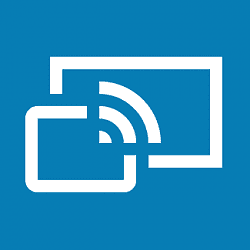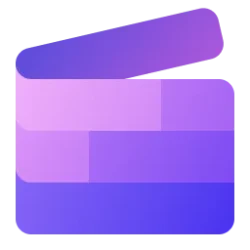When I open cast to on a video file, it only offers me bluetooth devices.........from the browser it offers tv. Any way to add tv to the video context list?
Welcome to Eleven Forum.
There are two quite different protocols available for casting to a TV or other display device: Miracast and DLNA.
Miracast is a direct wireless connection between two devices and does not require either device to be connected to a network. In this respect it is similar to a bluetooth connection, or a direct wireless printer. For Miracast to be available it must be supported by both devices, for a Smart TV that means it must be Miracast and wireless capable, or have a wireless adapter like a Chromecast plugged into the TV. Casting from the Edge browser, or projecting your desktop to a wireless display uses Miracast. Not all Smart TVs are Miracast capable, though it is becoming increasingly common.
How to Connect to a Wireless Display with Miracast in Windows 10

www.tenforums.com
DLNA is a network protocol that requires both devices to have their own IP address on your network, either through Ethernet of WiFi. When you right-click on a video file in Explorer and select 'Cast to...' only DLNA capable TVs will be listed. Most Smart TVs are DLNA capable, but you may need to enable it in the TV's own settings. Your TV also needs a wired or wireless connection to your network.
It sounds like you have a Miracast-capable TV, but it is either not connected to your network with its own IP address, or it is but DLNA is not enabled in the TV's own settings. If you cannot work out what's needed to enable DLNA for your TV, the alternative is to use Miracast to project your desktop (or a second desktop) to your TV then play the video on that desktop.
I have the opposite problem to you, I can cast any file I want to my TV from Explorer, but nothing from within a browser or projecting to the TV as a second desktop. I'd need to add a Miracast adapter to my TV in order to do that.