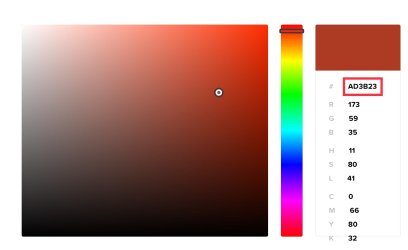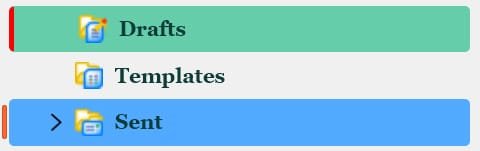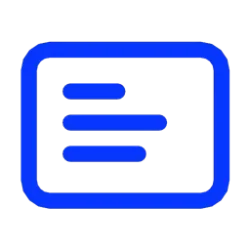Thunderbird version 128.3.1
Question: How do you change border colors in Folder Pane for highlighted folder?
In the Folder Pane when a folder is selected there is a orange left side border and the border around the highlighted folder is a thin orange color. (from Windows Title bar and window borders)
Also when you hover over a folder there is a slight border color of whatever your Windows Title bar and window borders color is.
It carries over to what colors I have using the userChrome.css file.
Question: How to change these colors to what I want?
Here are the settings for the userChrome file I use.

Question: How do you change border colors in Folder Pane for highlighted folder?
In the Folder Pane when a folder is selected there is a orange left side border and the border around the highlighted folder is a thin orange color. (from Windows Title bar and window borders)
Also when you hover over a folder there is a slight border color of whatever your Windows Title bar and window borders color is.
It carries over to what colors I have using the userChrome.css file.
Question: How to change these colors to what I want?
Here are the settings for the userChrome file I use.
Code:
/* Folder Pane - hover color, once a row is clicked on it will either display
the Windows Titlebar color you choose if you do not specify a color here then
the hover color will continue on any other row you hover over. light blue specified */
.container:hover {
background-color: #66CDAA !important;}
/* Folder Pane - light blue specified */
li.selected > .container {
color: black !important;
background-color: #52aaff !important;
border: 0px solid #000000 !important;}
My Computer
System One
-
- OS
- Windows 11 in VirtualBox
- Computer type
- PC/Desktop
- Manufacturer/Model
- Gigabyte
- CPU
- Intel Core i5 4690K @ 3.50GHz
- Motherboard
- Gigabyte Z97X-UD5H
- Memory
- 32GB DDR3
- Graphics Card(s)
- 4095MB NVIDIA GeForce GTX 1650
- Sound Card
- Sound Blaster Z
- Monitor(s) Displays
- Dell G3223Q Monitor - 32-Inch 4K Ultra UHD (3840x2160), 144Hz 1Ms Display
- Screen Resolution
- 3840x2160@144Hz
- Hard Drives
- Samsung SSD 4TB
- Keyboard
- 4Tech
- Mouse
- Jelly Comb
- Internet Speed
- 1GB
- Browser
- Firefox
- Antivirus
- Windows Anti-virus