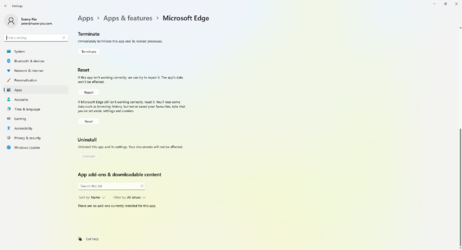- Local time
- 5:17 PM
- Posts
- 377
- OS
- Windows 11 Professional (not the cut down rubbish)
My Microsoft Edge icon has failed, I see a blank piece of paper. I tried to change the icon of the shortcut in the normal way, but when I go to the properties of it, Windows stupidly takes me to the internet settings of the whole computer, despite me asking it to change the properties of an icon of an individual program, in this case a browser. How do I change the icon for this program?
My Computer
System One
-
- OS
- Windows 11 Professional (not the cut down rubbish)
- Computer type
- PC/Desktop
- Manufacturer/Model
- Home built, of course
- CPU
- Ryzen 9 3900XT (on this one anyway, I have 8)
- Motherboard
- MSI X470 Gaming Plus Max
- Memory
- 72G and 72GB and 64GB and 32GB and 32GB and 8GB and 8GB and 8GB
- Graphics Card(s)
- Fury and 12 Tahitis
- Sound Card
- People still use cards for those?
- Monitor(s) Displays
- 7 of them.
- Screen Resolution
- All sorts.
- Hard Drives
- 1TB NVME, 4TB rust spinner
- PSU
- Several kW
- Case
- Unimportant
- Cooling
- Big Zalman 6 inch thing
- Keyboard
- Really?
- Mouse
- Yes
- Internet Speed
- 32Mbit/7Mbit
- Browser
- Opera
- Antivirus
- AVG
- Other Info
- [Crosses legs] Exactly what info are you looking for?