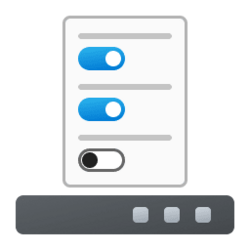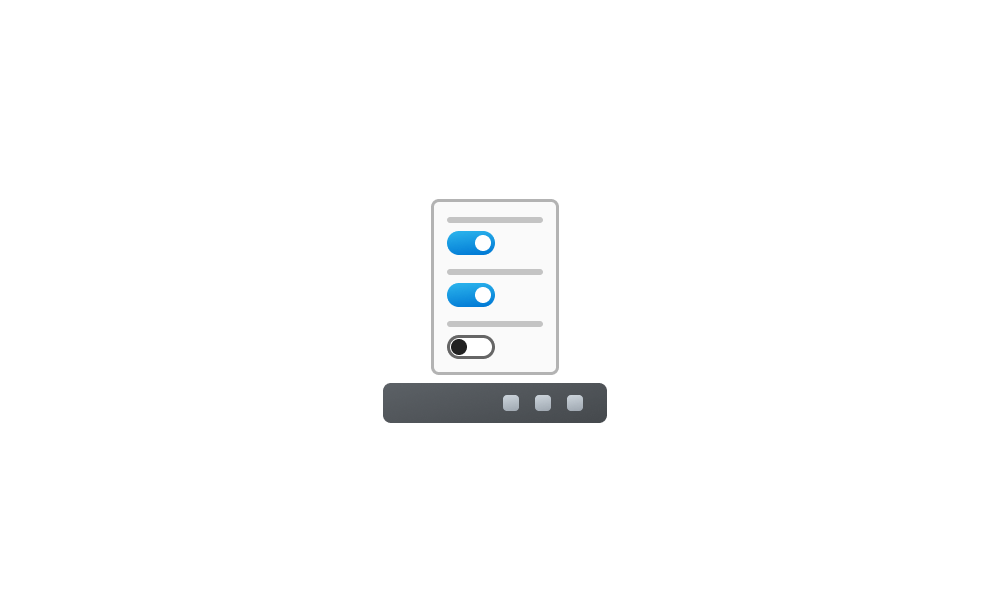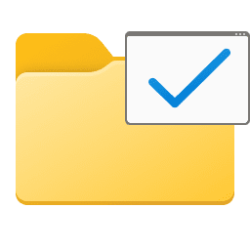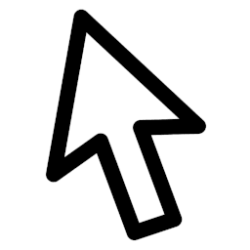This tutorial will show you how to change the size of taskbar thumbnail previews for your account in Windows 10 and Windows 11.
The taskbar is a horizontal bar at the bottom of your desktop in Windows 11 that shows the Start menu, Search, Task View, Widgets, Chat, File Explorer, Microsoft Edge, and Microsoft Store icons aligned to the center by default. The taskbar corner includes the notification area icons, Quick Settings (Win+A), and Notification Center (Win+N) with the clock and calendar.
When you hover the pointer over an icon on the taskbar for an open window, it will show a thumbnail preview of the open window.
If you like, you can change the size of taskbar thumbnail previews to a smaller or larger size in pixels.
EXAMPLE: Default and 300 pixel size for taskbar thumbnail previews
Here's How:
1 Open Registry Editor (regedit.exe).
2 Navigate to the key below in the left pane of Registry Editor. (see screenshot below)
HKEY_CURRENT_USER\Software\Microsoft\Windows\CurrentVersion\Explorer\Taskband
3 Do step 4 (change) or step 5 (default) below for what you would like to do.
4 Change Taskbar Thumbnail Previews Size
A) In the right pane of the Taskband key, double click/tap on the MaxThumbSizePx DWORD to modify it. (see screenshot below step 2)
If you don't have a MaxThumbSizePx DWORD, then right click or press and hold on an empty area in the right pane of the Taskband key, click/tap on New and DWORD (32-bit) Value, type MaxThumbSizePx for the name, and press Enter.
B) Select (dot) Decimal, type a number (ex: 300) you want for the pixel size of taskbar thumbnail previews, click/tap on OK, and go to step 6 below. (see screenshot below)
C) In the right pane of the Taskband key, double click/tap on the MinThumbSizePx DWORD to modify it. (see screenshot below step 2)
This MinThumbSizePx DWORD is optional. Thumbnail previews will automatically shrink to fit if the MinThumbSizePx DWORD is not added. If you don't want to add it, then skip steps 4C and 4D, and go to step 6 instead.
If you don't have a MinThumbSizePx DWORD, then right click or press and hold on an empty area in the right pane of the Taskband key, click/tap on New and DWORD (32-bit) Value, type MinThumbSizePx for the name, and press Enter.
D) Select (dot) Decimal, type the same number (ex: 300) from step 4B above, click/tap on OK, and go to step 6 below. (see screenshot below)
5 Restore Default Taskbar Thumbnail Previews Size
A) In the right pane of the Taskband key, right click or press and hold on the MaxThumbSizePx DWORD, and click/tap on Delete. (see screenshot below step 2)
B) Click/tap on Yes to confirm. (see screenshot below)
C) In the right pane of the Taskband key, right click or press and hold on the MinThumbSizePx DWORD, and click/tap on Delete. (see screenshot below step 2)
D) Click/tap on Yes to confirm, and go to step 6 below. (see screenshot below)
6 Close Registry Editor.
7 Either restart the explorer process, sign out and sign in, or restart the computer to apply.
That's it,
Shawn Brink
Attachments
Last edited: