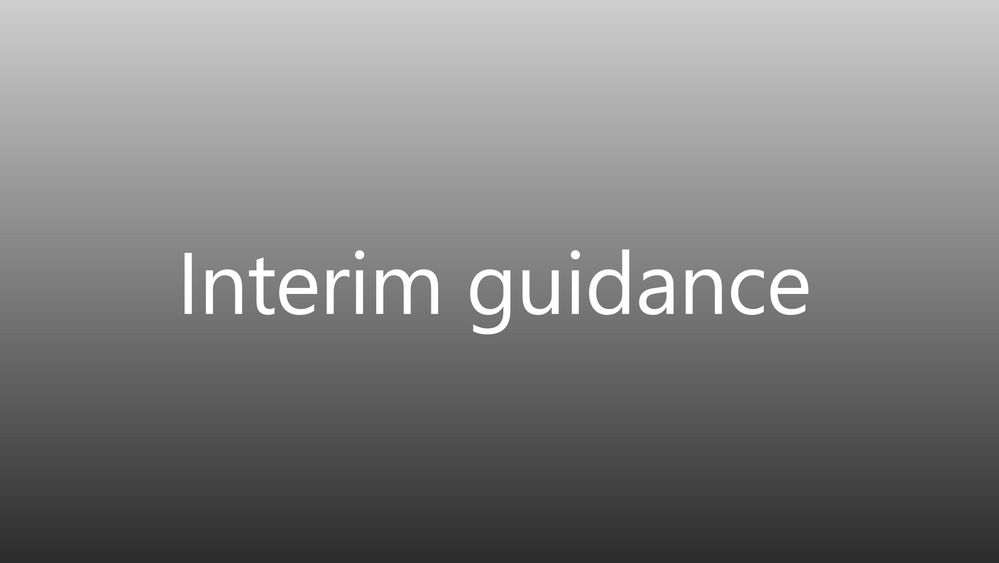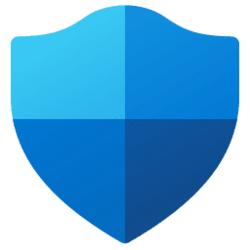This tutorial will show you different ways on how to manually change the time zone for all users in Windows 11.
A time zone is a geographical region in which the same time is used. Typically, but not always, adjacent time zones are one hour apart. The time in any of the world's time zones can be expressed as an offset from Coordinated Universal Time (UTC).
You can choose to let Windows 11 set your time zone automatically based on your region, or you can set the time zone manually.
Starting with Windows 11 version 22H2 KB5030310 Build 22621.2361, if location settings are disabled, a warning is now shown to the user, urging them to enable location settings to ensure accurate time zone adjustments. This warning provides helpful information to the user, helping them understand why their time zone may not be correct and guiding them towards resolving the issue.
Starting with Windows 11 version 22H2 KB5030310 Build 22621.2361, Microsoft is improving the user experience when changing time zones, including cases of low confidence in location data. It displays a non-dismissible notification for accepting or rejecting the change and prompts the user for confirmation before adjusting the time zone.
Starting with Windows 11 build 26120.2702 (Dev), build 27768.1000 (Canary), and build 26100.3037, the ability to change time zones is available again under Settings > Time & Language > Date & Time for standard (non-admin) users.
References:

How Windows manages time zone changes | Microsoft Community Hub
Ever wondered what goes on behind the scenes in Windows when a time zone change happens? Read on to know more!

Default Time Zones
Default time zones by region in Windows 10. When the first user logs into Windows and identifies their region, Windows sets the time zone. The user can change the time zone at any time.
learn.microsoft.com
Contents
- Option One: Change Time Zone in Settings
- Option Two: Change Time Zone in Control Panel
- Option Three: Change Time Zone in Registry Editor
- Option Four: Change Time Zone in Command Prompt
- Option Five: Change Time Zone in PowerShell
You must be signed in as an administrator to use this option.
1 Open Settings (Win+I).
2 Click/tap on Time & language on the left side, and click/tap on Date & time on the right side. (see screenshot below)
3 Turn off Set time zone automatically. (see screenshot below)
If you turn on Set time zone automatically, it will gray out and disable the Time zone drop menu and Adjust for daylight saving time automatically settings.
Set time zone automatically will be grayed out and disabled if you disable location services.
4 Select the time zone you want to use in the Time zone drop menu.
5 You can now close Settings if you like.
1 Open the Control Panel (icons view), and click/tap on the Date and Time icon.
2 You can close the Control Panel if you like.
3 In the Date and Time tab, click/tap on the Change time zone button. (see screenshot below)
4 Select the time zone you want to use in the drop menu, and click/tap on OK. (see screenshot below)
5 Click/tap on OK. (see screenshot below)
You must be signed in as an administrator to use this option.
1 If you haven't already, turn off Set time zone automatically.
2 Open Registry Editor (regedit.exe).
3 If prompted by UAC, click/tap on Yes to approve.
4 Navigate to the key below in the left pane of Registry Editor. (see screenshot below)
HKEY_LOCAL_MACHINE\SYSTEM\CurrentControlSet\Control\TimeZoneInformation
5 In the right pane of the TimeZoneInformation key, double click/tap on the TimeZoneKeyName string value to modify it. (see screenshot above)
6 Copy and paste the time zone you want to use from the Time zone value data list below, and click/tap on OK. (see screenshot below)
Time zone value data list:
Code:
Afghanistan Standard Time
Alaskan Standard Time
Aleutian Standard Time
Altai Standard Time
Arab Standard Time
Arabian Standard Time
Arabic Standard Time
Argentina Standard Time
Astrakhan Standard Time
Atlantic Standard Time
AUS Central Standard Time
Aus Central W. Standard Time
AUS Eastern Standard Time
Azerbaijan Standard Time
Azores Standard Time
Bahia Standard Time
Bangladesh Standard Time
Belarus Standard Time
Bougainville Standard Time
Canada Central Standard Time
Cape Verde Standard Time
Caucasus Standard Time
Cen. Australia Standard Time
Central America Standard Time
Central Asia Standard Time
Central Brazilian Standard Time
Central Europe Standard Time
Central European Standard Time
Central Pacific Standard Time
Central Standard Time
Central Standard Time (Mexico)
China Standard Time
Cuba Standard Time
Dateline Standard Time
E. Africa Standard Time
E. Australia Standard Time
E. Europe Standard Time
E. South America Standard Time
Easter Island Standard Time
Eastern Standard Time (Mexico)
Eastern Standard Time
Egypt Standard Time
Ekaterinburg Standard Time
Fiji Standard Time
FLE Standard Time
Georgian Standard Time
GMT Standard Time
Greenland Standard Time
Greenwich Standard Time
GTB Standard Time
Haiti Standard Time
Hawaiian Standard Time
India Standard Time
Iran Standard Time
Israel Standard Time
Jordan Standard Time
Kaliningrad Standard Time
Kamchatka Standard Time
Korea Standard Time
Libya Standard Time
Line Islands Standard Time
Lord Howe Standard Time
Magadan Standard Time
Magallanes Standard Time
Marquesas Standard Time
Mauritius Standard Time
Mid-Atlantic Standard Time
Middle East Standard Time
Montevideo Standard Time
Morocco Standard Time
Mountain Standard Time
Mountain Standard Time (Mexico)
Myanmar Standard Time
N. Central Asia Standard Time
Namibia Standard Time
Nepal Standard Time
New Zealand Standard Time
Newfoundland Standard Time
Norfolk Standard Time
North Asia East Standard Time
North Asia Standard Time
North Korea Standard Time
Omsk Standard Time
Pacific SA Standard Time
Pacific Standard Time
Pacific Standard Time (Mexico)
Pakistan Standard Time
Paraguay Standard Time
Qyzylorda Standard Time
Romance Standard Time
Russia Time Zone 3
Russia Time Zone 10
Russia Time Zone 11
Russian Standard Time
SA Eastern Standard Time
SA Pacific Standard Time
SA Western Standard Time
Saint Pierre Standard Time
Sakhalin Standard Time
Samoa Standard Time
Sao Tome Standard Time
SE Asia Standard Time
Singapore Standard Time
South Africa Standard Time
South Sudan Standard Time
Sri Lanka Standard Time
Sudan Standard Time
Syria Standard Time
Taipei Standard Time
Tasmania Standard Time
Tocantins Standard Time
Tokyo Standard Time
Tomsk Standard Time
Tonga Standard Time
Transbaikal Standard Time
Turkey Standard Time
Turks And Caicos Standard Time
Ulaanbaatar Standard Time
US Eastern Standard Time
US Mountain Standard Time
UTC
UTC+12
UTC+13
UTC-02
UTC-08
UTC-09
UTC-11
Venezuela Standard Time
Vladivostok Standard Time
Volgograd Standard Time
W. Australia Standard Time
W. Central Africa Standard Time
W. Europe Standard Time
W. Mongolia Standard Time
West Asia Standard Time
West Bank Standard Time
West Pacific Standard Time
Yakutsk Standard Time
Yukon Standard Time7 Close Registry Editor.
8 Restart the computer to apply.
1 If you haven't already, turn off Set time zone automatically.
2 Open Windows Terminal, and select Command Prompt.
3 Type the command below into the command prompt, and press Enter. (see screenshot below)
tzutil /s "time zone name"Substitute time zone name in the command above with the time zone name listed below you want.
For example: tzutil /s "Central Standard Time"
Time zone names:
Code:
Afghanistan Standard Time
Alaskan Standard Time
Aleutian Standard Time
Altai Standard Time
Arab Standard Time
Arabian Standard Time
Arabic Standard Time
Argentina Standard Time
Astrakhan Standard Time
Atlantic Standard Time
AUS Central Standard Time
Aus Central W. Standard Time
AUS Eastern Standard Time
Azerbaijan Standard Time
Azores Standard Time
Bahia Standard Time
Bangladesh Standard Time
Belarus Standard Time
Bougainville Standard Time
Canada Central Standard Time
Cape Verde Standard Time
Caucasus Standard Time
Cen. Australia Standard Time
Central America Standard Time
Central Asia Standard Time
Central Brazilian Standard Time
Central Europe Standard Time
Central European Standard Time
Central Pacific Standard Time
Central Standard Time
Central Standard Time (Mexico)
China Standard Time
Cuba Standard Time
Dateline Standard Time
E. Africa Standard Time
E. Australia Standard Time
E. Europe Standard Time
E. South America Standard Time
Easter Island Standard Time
Eastern Standard Time (Mexico)
Eastern Standard Time
Egypt Standard Time
Ekaterinburg Standard Time
Fiji Standard Time
FLE Standard Time
Georgian Standard Time
GMT Standard Time
Greenland Standard Time
Greenwich Standard Time
GTB Standard Time
Haiti Standard Time
Hawaiian Standard Time
India Standard Time
Iran Standard Time
Israel Standard Time
Jordan Standard Time
Kaliningrad Standard Time
Kamchatka Standard Time
Korea Standard Time
Libya Standard Time
Line Islands Standard Time
Lord Howe Standard Time
Magadan Standard Time
Magallanes Standard Time
Marquesas Standard Time
Mauritius Standard Time
Mid-Atlantic Standard Time
Middle East Standard Time
Montevideo Standard Time
Morocco Standard Time
Mountain Standard Time
Mountain Standard Time (Mexico)
Myanmar Standard Time
N. Central Asia Standard Time
Namibia Standard Time
Nepal Standard Time
New Zealand Standard Time
Newfoundland Standard Time
Norfolk Standard Time
North Asia East Standard Time
North Asia Standard Time
North Korea Standard Time
Omsk Standard Time
Pacific SA Standard Time
Pacific Standard Time
Pacific Standard Time (Mexico)
Pakistan Standard Time
Paraguay Standard Time
Qyzylorda Standard Time
Romance Standard Time
Russia Time Zone 3
Russia Time Zone 10
Russia Time Zone 11
Russian Standard Time
SA Eastern Standard Time
SA Pacific Standard Time
SA Western Standard Time
Saint Pierre Standard Time
Sakhalin Standard Time
Samoa Standard Time
Sao Tome Standard Time
SE Asia Standard Time
Singapore Standard Time
South Africa Standard Time
South Sudan Standard Time
Sri Lanka Standard Time
Sudan Standard Time
Syria Standard Time
Taipei Standard Time
Tasmania Standard Time
Tocantins Standard Time
Tokyo Standard Time
Tomsk Standard Time
Tonga Standard Time
Transbaikal Standard Time
Turkey Standard Time
Turks And Caicos Standard Time
Ulaanbaatar Standard Time
US Eastern Standard Time
US Mountain Standard Time
UTC
UTC+12
UTC+13
UTC-02
UTC-08
UTC-09
UTC-11
Venezuela Standard Time
Vladivostok Standard Time
Volgograd Standard Time
W. Australia Standard Time
W. Central Africa Standard Time
W. Europe Standard Time
W. Mongolia Standard Time
West Asia Standard Time
West Bank Standard Time
West Pacific Standard Time
Yakutsk Standard Time
Yukon Standard Time4 You can now close Windows Terminal if you like.
1 If you haven't already, turn off Set time zone automatically.
2 Open Windows Terminal, and select Command Prompt.
3 Type the command below into PowerShell, and press Enter. (see screenshot below)
Set-TimeZone -Name "time zone name"Substitute time zone name in the command above with the time zone name listed below you want.
For example: Set-TimeZone -Name "Central Standard Time"
Time zone names:
Code:
Afghanistan Standard Time
Alaskan Standard Time
Aleutian Standard Time
Altai Standard Time
Arab Standard Time
Arabian Standard Time
Arabic Standard Time
Argentina Standard Time
Astrakhan Standard Time
Atlantic Standard Time
AUS Central Standard Time
Aus Central W. Standard Time
AUS Eastern Standard Time
Azerbaijan Standard Time
Azores Standard Time
Bahia Standard Time
Bangladesh Standard Time
Belarus Standard Time
Bougainville Standard Time
Canada Central Standard Time
Cape Verde Standard Time
Caucasus Standard Time
Cen. Australia Standard Time
Central America Standard Time
Central Asia Standard Time
Central Brazilian Standard Time
Central Europe Standard Time
Central European Standard Time
Central Pacific Standard Time
Central Standard Time
Central Standard Time (Mexico)
China Standard Time
Cuba Standard Time
Dateline Standard Time
E. Africa Standard Time
E. Australia Standard Time
E. Europe Standard Time
E. South America Standard Time
Easter Island Standard Time
Eastern Standard Time (Mexico)
Eastern Standard Time
Egypt Standard Time
Ekaterinburg Standard Time
Fiji Standard Time
FLE Standard Time
Georgian Standard Time
GMT Standard Time
Greenland Standard Time
Greenwich Standard Time
GTB Standard Time
Haiti Standard Time
Hawaiian Standard Time
India Standard Time
Iran Standard Time
Israel Standard Time
Jordan Standard Time
Kaliningrad Standard Time
Kamchatka Standard Time
Korea Standard Time
Libya Standard Time
Line Islands Standard Time
Lord Howe Standard Time
Magadan Standard Time
Magallanes Standard Time
Marquesas Standard Time
Mauritius Standard Time
Mid-Atlantic Standard Time
Middle East Standard Time
Montevideo Standard Time
Morocco Standard Time
Mountain Standard Time
Mountain Standard Time (Mexico)
Myanmar Standard Time
N. Central Asia Standard Time
Namibia Standard Time
Nepal Standard Time
New Zealand Standard Time
Newfoundland Standard Time
Norfolk Standard Time
North Asia East Standard Time
North Asia Standard Time
North Korea Standard Time
Omsk Standard Time
Pacific SA Standard Time
Pacific Standard Time
Pacific Standard Time (Mexico)
Pakistan Standard Time
Paraguay Standard Time
Qyzylorda Standard Time
Romance Standard Time
Russia Time Zone 3
Russia Time Zone 10
Russia Time Zone 11
Russian Standard Time
SA Eastern Standard Time
SA Pacific Standard Time
SA Western Standard Time
Saint Pierre Standard Time
Sakhalin Standard Time
Samoa Standard Time
Sao Tome Standard Time
SE Asia Standard Time
Singapore Standard Time
South Africa Standard Time
South Sudan Standard Time
Sri Lanka Standard Time
Sudan Standard Time
Syria Standard Time
Taipei Standard Time
Tasmania Standard Time
Tocantins Standard Time
Tokyo Standard Time
Tomsk Standard Time
Tonga Standard Time
Transbaikal Standard Time
Turkey Standard Time
Turks And Caicos Standard Time
Ulaanbaatar Standard Time
US Eastern Standard Time
US Mountain Standard Time
UTC
UTC+12
UTC+13
UTC-02
UTC-08
UTC-09
UTC-11
Venezuela Standard Time
Vladivostok Standard Time
Volgograd Standard Time
W. Australia Standard Time
W. Central Africa Standard Time
W. Europe Standard Time
W. Mongolia Standard Time
West Asia Standard Time
West Bank Standard Time
West Pacific Standard Time
Yakutsk Standard Time
Yukon Standard Time4 You can now close Windows Terminal if you like.
That's it,
Shawn Brink
Last edited: