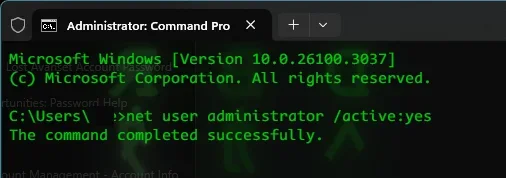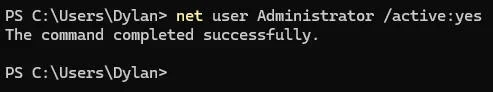- Local time
- 4:17 PM
- Posts
- 149
- OS
- B0rn2luz!
Local Machine setup. Per Tutorial used netplwiz to change account name and, since it was also there changed name of PC! And the Oscar for Idiot goes to me! I have enabled the built in Administrator but click add does nothing. I fear if I turn of this PC or if the power goes out again (snow and freezing rain), I'm screwed.
My Computer
System One
-
- OS
- B0rn2luz!
- Computer type
- PC/Desktop
- Manufacturer/Model
- Lenovo ThinkCentre M920S SFF
- CPU
- Intel(R) Core(TM) i5-8500 CPU @ 3.00GHz
- Memory
- Storage: 4.6 TB, Installed RAM: 32 GB (31.9 GB usable)
- Cooling
- No fan
- Internet Speed
- Fiber optics 600-700 download and upload
- Browser
- Firefox
- Antivirus
- Avast
- Other Info
- Product Number: 10ST008NUS