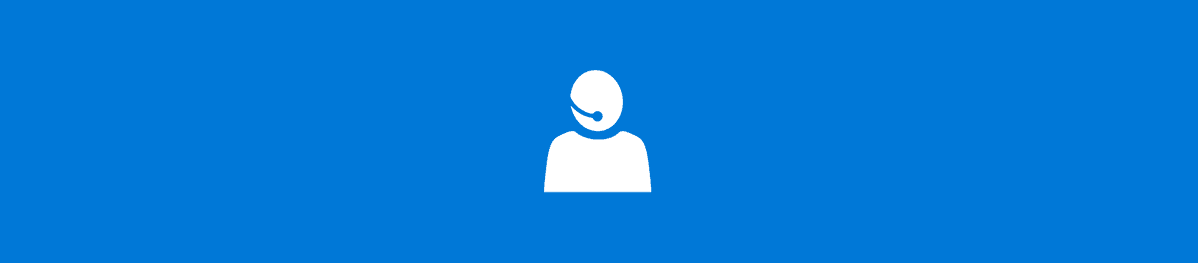This isn't extremely urgent but I wonder if MicroSoft has a random appearance change going on just to spice up the desktop. Recently, I've noticed a change in the 'arrow' displayed on desktop icons. They randomly change as displayed in the attached jpgs. Does anyone know why they randomly change? The first image is what is normally displayed, the second is a changed icon, and the third shows the second image changed back.






My Computer
System One
-
- OS
- Win 11Pro v24H2 build 26100.3775
- Computer type
- PC/Desktop
- Manufacturer/Model
- DIY
- CPU
- AMD Ryzen 7 9800X3D
- Motherboard
- Gigabyte X670 Aorus Elite AX
- Memory
- 64G DDR5 6000
- Graphics Card(s)
- ASUS RTX 4070 Ti Super OC
- Sound Card
- Soundblaster Z SE
- Monitor(s) Displays
- LG 24"
- Screen Resolution
- 3480 x 2160
- Hard Drives
- C: drive SOLIDIGM P44 PRO 2TB SSD
D: drive SOLIDIGM P44 PRO 2TB SSD
H: drive Samsung 970 EVO Plus 2TB SSD
- PSU
- Corsair RM850X
- Case
- GameMax
- Cooling
- NZXT Kraken Elite 360 RGB 2024
- Keyboard
- Corsair
- Mouse
- Razor
- Internet Speed
- Gigabyte
- Browser
- Firefox
- Antivirus
- Norton 360