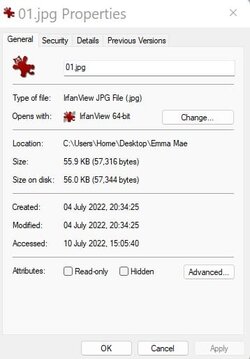Navigation
Install the app
How to install the app on iOS
Follow along with the video below to see how to install our site as a web app on your home screen.
Note: This feature may not be available in some browsers.
More options
Style variation
You are using an out of date browser. It may not display this or other websites correctly.
You should upgrade or use an alternative browser.
You should upgrade or use an alternative browser.
Changing the font size on Properties.
- Thread starter Up2you2
- Start date
- Local time
- 11:46 PM
- Posts
- 9,772
- Location
- The Lone Star State of Texas
- OS
- Windows 11 Pro 24H2 26100.4652
There are several third party tools to change font sizes for some items, but none of them can change what you want nor is there a change in regedit a user can make to change them. Fonts and font sizes are all parts of windows metrics, but the properties box uses the same size font as control panel and people have complained for years because for some reason, in MS infinite wisdom, they have hard coded this into the OS. They do not give the user a way to change it as we can change fonts and font sizes in other areas.
My Computers
System One System Two
-
- OS
- Windows 11 Pro 24H2 26100.4652
- Computer type
- PC/Desktop
- Manufacturer/Model
- Dell Optiplex 7080
- CPU
- i9-10900 10 core 20 threads
- Motherboard
- DELL 0J37VM
- Memory
- 32 gb
- Graphics Card(s)
- none-Intel UHD Graphics 630
- Sound Card
- Integrated Realtek
- Monitor(s) Displays
- Benq 27
- Screen Resolution
- 2560x1440
- Hard Drives
- 2x1tb Solidigm m.2 nvme /External drives 512gb Samsung m.2 sata+2tb Kingston m2.nvme
- PSU
- 500w
- Case
- MT
- Cooling
- Dell Premium
- Keyboard
- Logitech wired
- Mouse
- Logitech wireless
- Internet Speed
- so slow I'm too embarrassed to tell
- Browser
- #1 Edge #2 Firefox
- Antivirus
- Defender+MWB Premium
-
- Operating System
- Windows 11 Pro 24H2 26100.4061
- Computer type
- PC/Desktop
- Manufacturer/Model
- Beelink Mini PC SER5
- CPU
- AMD Ryzen 7 6800U
- Memory
- 32 gb
- Graphics card(s)
- integrated
- Sound Card
- integrated
- Monitor(s) Displays
- Benq 27
- Screen Resolution
- 2560x1440
- Hard Drives
- 1TB Crucial nvme
- Keyboard
- Logitech wired
- Mouse
- Logitech wireless
- Internet Speed
- still too embarrassed to tell
- Browser
- Firefox
- Antivirus
- Defender
- Other Info
- System 3 is non compliant Dell 9020 i7-4770/24gb ram Win11 PRO 26100.4061
Thank you for providing this explanation.There are several third party tools to change font sizes for some items, but none of them can change what you want nor is there a change in regedit a user can make to change them. Fonts and font sizes are all parts of windows metrics, but the properties box uses the same size font as control panel and people have complained for years because for some reason, in MS infinite wisdom, they have hard coded this into the OS. They do not give the user a way to change it as we can change fonts and font sizes in other areas.
My Computer
System One
-
- OS
- up2youtwo
Similar threads
- Replies
- 8
- Views
- 884
- Replies
- 23
- Views
- 1K
- Replies
- 6
- Views
- 709
- Replies
- 5
- Views
- 2K
Latest Support Threads
-
-
-
Driver Power State Failure (0x9F) BSOD – Lenovo IdeaPad Gaming (GTX 1650) | V2 Logs Attached
- Started by aman7
- Replies: 2
-
Latest Tutorials
-
-
Network and Internet Change Preferred Band for Wi-Fi adapter in Windows 11
- Started by Brink
- Replies: 0
-
-
Browsers and Mail Enable or Disable Extensions from Other Stores in Microsoft Edge on Windows 11
- Started by Brink
- Replies: 0
-