KhanhBui
New member
- Local time
- 1:01 AM
- Posts
- 3
- OS
- Windows 11
Hi folk,
Can I know if my disk is currently encrypted or not? If it is, how can I get recovery key?
My personal laptop is running on Windows 11 Home, (24H2, build 26100.3775) with Local Account.
I attached some screenshots to show my laptop's current status.
The inconsistency from these make me quite confused.




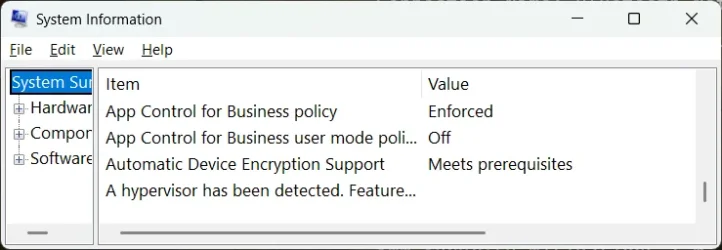

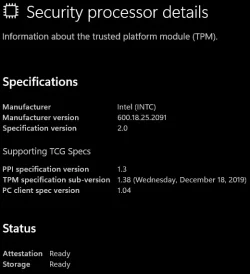
Can I know if my disk is currently encrypted or not? If it is, how can I get recovery key?
My personal laptop is running on Windows 11 Home, (24H2, build 26100.3775) with Local Account.
I attached some screenshots to show my laptop's current status.
The inconsistency from these make me quite confused.




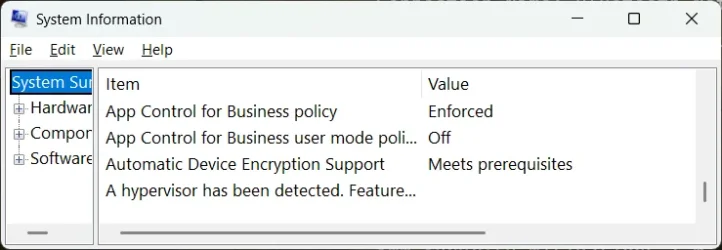

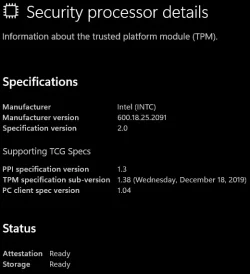
Last edited:
My Computer
System One
-
- OS
- Windows 11
- Computer type
- Laptop
- Manufacturer/Model
- Lenovo
- CPU
- i5-1335U
- Memory
- 16









