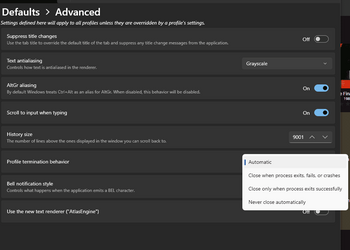wineleven_user
New member
- Local time
- 10:40 AM
- Posts
- 3
- OS
- Windows 10
I have a Python program that starts other programs using subprocess.Popen, and then exits. On windows 10, the other console programs started by my Python program keep running, and the console stays open until they are done. On windows 11, the other console programs terminate when my Python program terminates, and the console also closes.
I haven't been able to figure out why.
As a workaround, I've detected that the program is running on Windows 11 (another can of worms, since Windows 11 identifies as version 10), and switch to a waited version (subprocess.check_call). This workaround is rather annoying when non-console programs are started, as the console stays around unnecessarily.
Does anyone know what changed in Windows 11 to change this behavior?
I'm still running Windows 10, but others using my program are reporting these issues on Windows 11, so I can't be explicit about the Windows 11 Build, I think they are following the usual release upgrade path.
I haven't been able to figure out why.
As a workaround, I've detected that the program is running on Windows 11 (another can of worms, since Windows 11 identifies as version 10), and switch to a waited version (subprocess.check_call). This workaround is rather annoying when non-console programs are started, as the console stays around unnecessarily.
Does anyone know what changed in Windows 11 to change this behavior?
I'm still running Windows 10, but others using my program are reporting these issues on Windows 11, so I can't be explicit about the Windows 11 Build, I think they are following the usual release upgrade path.
My Computer
System One
-
- OS
- Windows 10