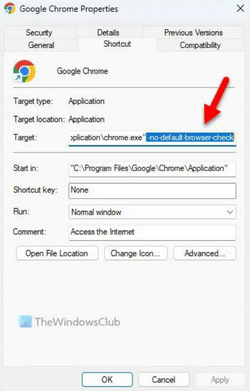- Local time
- 8:10 AM
- Posts
- 78
- OS
- Windows 11
Hi I'm only use chrome for separate logins for guests instead of guest users
Firefox is my main browser and i keep private bookmarks. But Chrome has frequently asks to be the default browser, acting like a stubborn nagging person.
Their help forum is very inactive too
Can this be turned off within chrome://flags or any other way that affects how Chrome checks if it is my default browser?
Firefox is my main browser and i keep private bookmarks. But Chrome has frequently asks to be the default browser, acting like a stubborn nagging person.
Their help forum is very inactive too
Can this be turned off within chrome://flags or any other way that affects how Chrome checks if it is my default browser?
My Computer
System One
-
- OS
- Windows 11
- Computer type
- Laptop
- Manufacturer/Model
- Asus Vivobook X415A