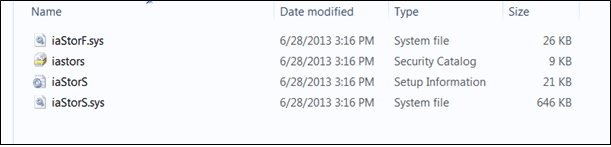In a nutshell...
Tried to clean install using Media Creation Tool and bootable USB. Reports as 'No Drives Found'. Seems new laptop has Intel 11th Gen processor and so no driver support with the install media. It needs Intel IRST driver adding to the bootable drive.
Dell have this generic article:
Intel 11th Generation Processors, No Drives Can Be Found During Windows 10 and Windows 11 Installation | Dell UK
I've extracted the driver to the USB drive but the file for my laptop look slightly different when viewed in file explorer (before I try it for real as an install).
I have got as far as step 6 in the Dell article. When I open the folders I see different things. Not sure which to use out of all these.
The added Driver Folder.
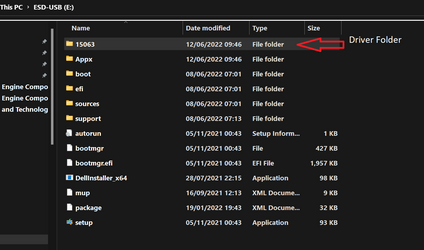
The contents of the folder. I have the F6 as expected.

Contents of F6 Folder.
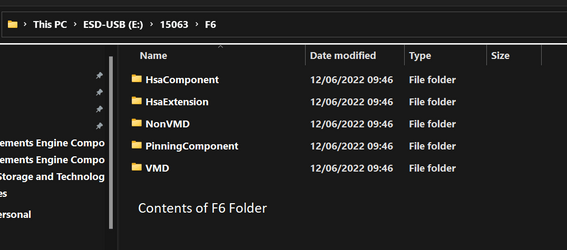
The VMD Folder
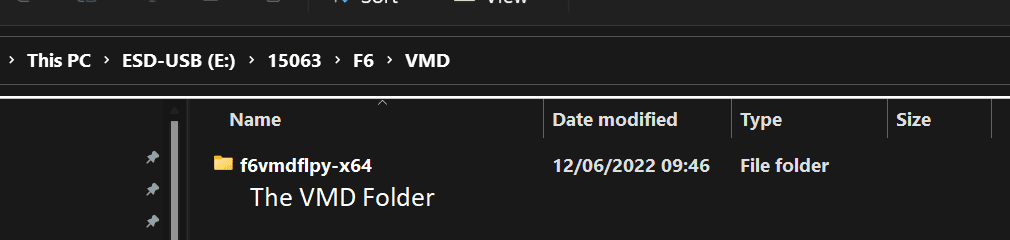
Contents of f6vmdflpy-x64
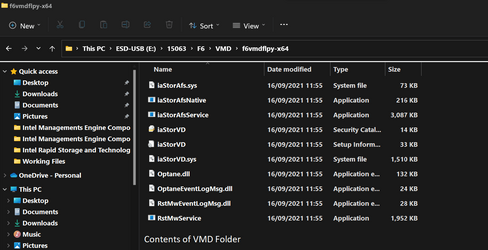
The non VMD Folder
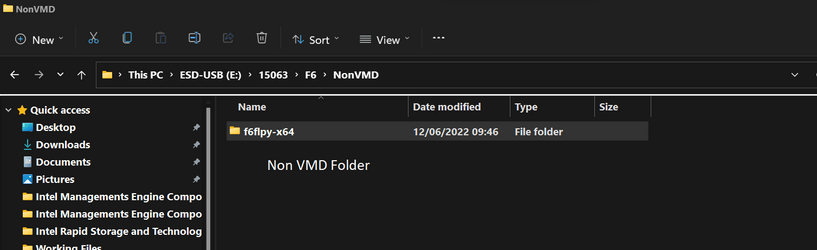
Contents of non VMD Folder

Tried to clean install using Media Creation Tool and bootable USB. Reports as 'No Drives Found'. Seems new laptop has Intel 11th Gen processor and so no driver support with the install media. It needs Intel IRST driver adding to the bootable drive.
Dell have this generic article:
Intel 11th Generation Processors, No Drives Can Be Found During Windows 10 and Windows 11 Installation | Dell UK
I've extracted the driver to the USB drive but the file for my laptop look slightly different when viewed in file explorer (before I try it for real as an install).
I have got as far as step 6 in the Dell article. When I open the folders I see different things. Not sure which to use out of all these.
The added Driver Folder.
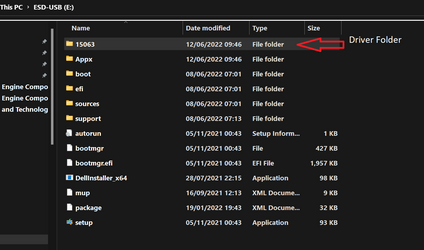
The contents of the folder. I have the F6 as expected.

Contents of F6 Folder.
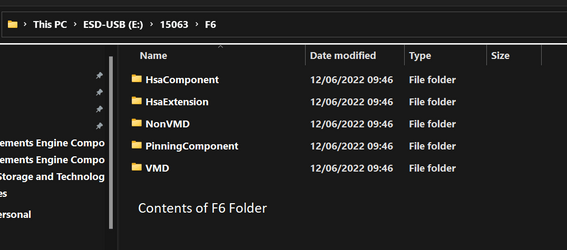
The VMD Folder
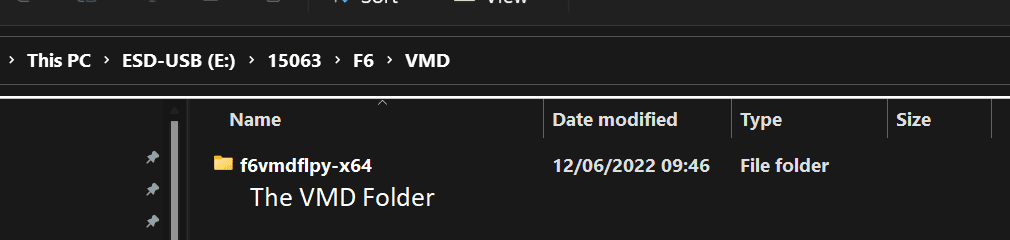
Contents of f6vmdflpy-x64
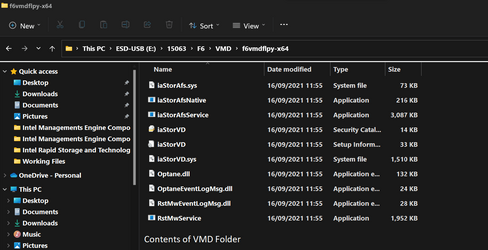
The non VMD Folder
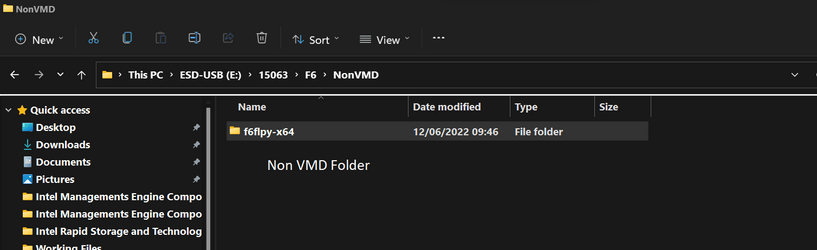
Contents of non VMD Folder

My Computer
System One
-
- OS
- W11 Pro x64 24H2 Dev
- Computer type
- Laptop
- Manufacturer/Model
- Dell 7760 Mobile Precision 17"
- CPU
- Intel i5
- Motherboard
- Unknown
- Memory
- 8Gb
- Graphics Card(s)
- Intel HD Graphics
- Sound Card
- Realtek
- Monitor(s) Displays
- Internal
- Hard Drives
- 2 x 256Gb SSD
- PSU
- Dell 240 watt
- Mouse
- Dell Premier Bluetooth
- Internet Speed
- 50Mbps
- Browser
- Edge
- Antivirus
- Default Microsoft Security