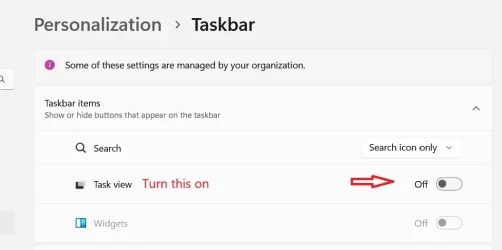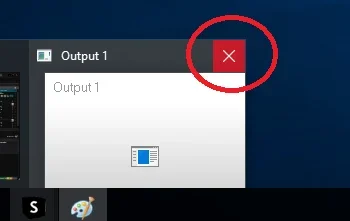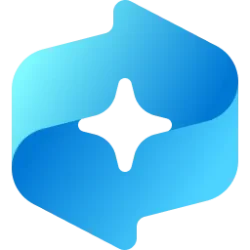It used to be that you could get the thumbnails for all of your windows, and then click on one of those thumbnails to activate (e.g. give focus to) the window? And then a while back some genius at MS decided that the click should also be passed to the app! So if you accidentally clicked on the upper right corner of the thumbnail you would close the app although that was not what you wanted to do. Is there way to make it work like it used to? So that a click anywhere on the thumbnail activated the window without passing the click to the app. I get that I must be a real luddite but is there any way to make it work the way used to?
Thanks, Old (Fashion) Bob
Thanks, Old (Fashion) Bob
- Windows Build/Version
- Microsoft Windows Version 24H2 (OS Build 26100.4349)
My Computers
System One System Two
-
- OS
- Win11 Home 24H2 26100.2033
- Computer type
- Laptop
- Manufacturer/Model
- Lenovo Yoga
- CPU
- Snapdragon(R) X Elite - X1E78100 - Qualcomm(R) Oryon(TM
- Memory
- 16GB
- Screen Resolution
- 4K
-
- Operating System
- Win11
- Computer type
- PC/Desktop
- Manufacturer/Model
- Lenovo Legion
- CPU
- Intel Core i7-12700
- Motherboard
- No Idea
- Memory
- 16GB
- Graphics card(s)
- GEFORCE RTX 3060Ti
- Monitor(s) Displays
- Samsung
- Screen Resolution
- 4K