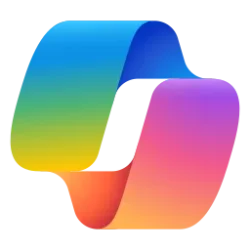This tutorial will show you how to close all open windows for an app at once in Windows 11.
Sometimes you may need or want to quickly close all open windows for an app at once instead of slowly one at a time.
Contents
- Option One: Close All Open Windows for App at Once from Taskbar
- Option Two: Close All Open Windows for App at Once in Task Manager
1 Right click or press and hold on the app's icon on the taskbar you want to close all open windows for. (see screenshot below)
2 Click/tap on Close all windows.
1 Open Task Manager (Ctrl+Shift+Esc).
2 In the Process tab, select the app you want to close all open windows for. (see screenshot below)
3 Click/tap on End task on the toolbar.
That's it,
Shawn Brink
Last edited: