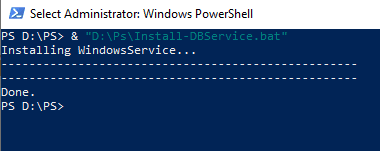90Ninety
Member
- Local time
- 9:08 PM
- Posts
- 5
- OS
- 11
So I am able to run RW everything (v1.7 x64) to achieve higher TDP for Laptop Celeron CPUs (Gemini and Apollo) , I can do this on both Win 10 and 11
However for whatever reason , when creating or running batch script to run the RW , the script fails on Windows 11 22H2 .. Exactly the same script works on Windows 10 22H2 , on exactly the same laptop ( swapped Win11 for Win 10 SSD)
As shown below script runs , showing the output .. On the right , the script fails but also shows some invalid characters
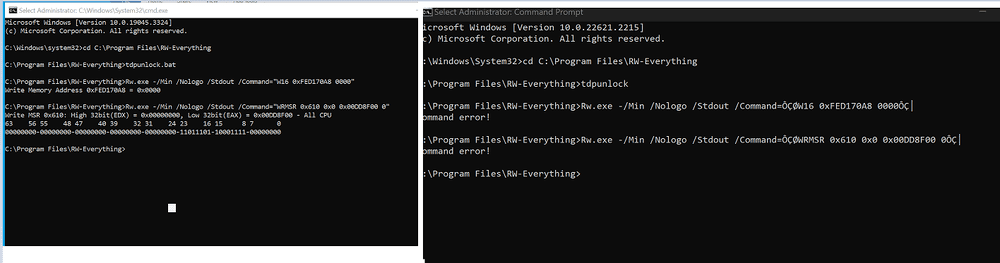
Note that RW everything will not run on windows 11 natively without turning off 'memory integrity' and MS 'Vulnerable Driver Blocklist' ( this needs doing in regedit) .
However manually running the program in Windows 11 runs just fine .. Just the script wont execute without this error
Any ideas on how to get this script working
However for whatever reason , when creating or running batch script to run the RW , the script fails on Windows 11 22H2 .. Exactly the same script works on Windows 10 22H2 , on exactly the same laptop ( swapped Win11 for Win 10 SSD)
As shown below script runs , showing the output .. On the right , the script fails but also shows some invalid characters
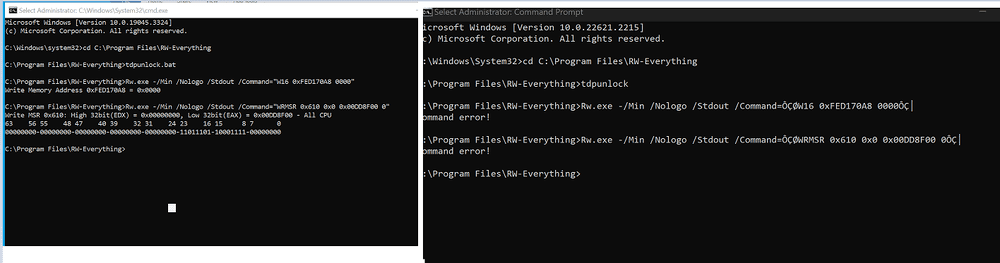
Note that RW everything will not run on windows 11 natively without turning off 'memory integrity' and MS 'Vulnerable Driver Blocklist' ( this needs doing in regedit) .
However manually running the program in Windows 11 runs just fine .. Just the script wont execute without this error
Any ideas on how to get this script working
- Windows Build/Version
- 22H2
My Computer
System One
-
- OS
- 11