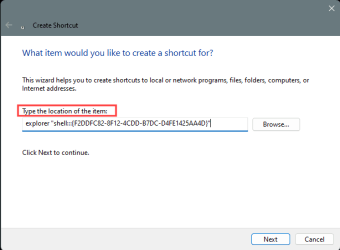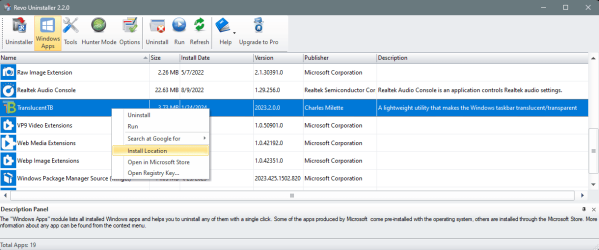- Local time
- 6:55 PM
- Posts
- 131
- OS
- Win 11
Those tiny icons in the bottom right of the Taskbar next to the clock?
The problem I have is that I use dual screens, and with Win11 those are absent on the second screen. This is a real nuisance. I often have an app on the primary screen that I is difficult to interrupt so I can't access those icons. I really need them on the second screen. Window 10 used to have them there. In other words, it completely duplicated the Taskbar on the second screen. Is there any app that does that?
The problem I have is that I use dual screens, and with Win11 those are absent on the second screen. This is a real nuisance. I often have an app on the primary screen that I is difficult to interrupt so I can't access those icons. I really need them on the second screen. Window 10 used to have them there. In other words, it completely duplicated the Taskbar on the second screen. Is there any app that does that?
My Computer
System One
-
- OS
- Win 11
- Computer type
- PC/Desktop
- CPU
- 12700
- Memory
- 32gb
- Graphics Card(s)
- 3070ti
- Sound Card
- -
- Screen Resolution
- 3840x1600, 2560x1080