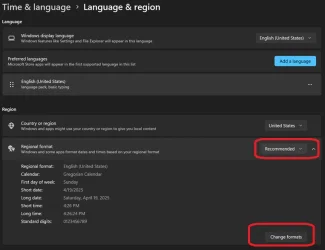Navigation
Install the app
How to install the app on iOS
Follow along with the video below to see how to install our site as a web app on your home screen.
Note: This feature may not be available in some browsers.
More options
Style variation
You are using an out of date browser. It may not display this or other websites correctly.
You should upgrade or use an alternative browser.
You should upgrade or use an alternative browser.
Solved Can't change date format on win 11
- Thread starter pupu
- Start date
My Computer
System One
-
- OS
- Windows 11 Pro 24H2 [rev. 4652]
- Computer type
- PC/Desktop
- Manufacturer/Model
- Intel NUC12WSHi7
- CPU
- 12th Gen Intel Core i7-1260P, 2100 MHz
- Motherboard
- NUC12WSBi7
- Memory
- 64 GB
- Graphics Card(s)
- Intel Iris Xe
- Sound Card
- built-in Realtek HD audio
- Monitor(s) Displays
- Dell U3219Q
- Screen Resolution
- 3840x2160 @ 60Hz
- Hard Drives
- Samsung SSD 990 PRO 1TB
- Keyboard
- CODE 104-Key Mechanical with Cherry MX Clears
- Antivirus
- Microsoft Defender
Similar threads
- Replies
- 7
- Views
- 377
- Replies
- 7
- Views
- 1K
- Replies
- 5
- Views
- 2K
- Replies
- 15
- Views
- 65K
Latest Support Threads
-
Removing Suggested, Quick Searches & Top Apps from Window Search
- Started by ACT
- Replies: 2
-
-
The Network Connections window fails to open after the system has been idle for some time
- Started by flick
- Replies: 1
-
-
Latest Tutorials
-
-
Browsers and Mail Create AI Generated Theme for Microsoft Edge in Windows 11
- Started by Brink
- Replies: 0
-
-
Network and Internet Change Preferred Band for Wi-Fi adapter in Windows 11
- Started by Brink
- Replies: 0
-