This tutorial will show you how to completely disable the Windows Copilot preview feature and remove Copilot from the taskbar, Windows Search, and Microsoft Edge for all users in Windows 11 and Windows 10.
Copilot in Windows provides centralized generative AI assistance to your users right from the Windows desktop. Copilot in Windows appears as a side bar docked on the Windows desktop and is designed to help users get things done in Windows. Copilot in Windows can perform common tasks in Windows like changing Windows settings, which makes it different from the browser-based Copilot in Edge. However, both user experiences, Copilot in Windows and Copilot in Edge, can share the same underlying chat provider platform.
References:
Getting started with Copilot on Windows - Microsoft Support
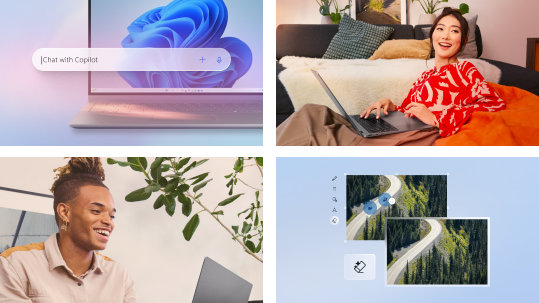
AI Tools and Features in Windows 11 | Microsoft Windows
You must be signed in as an administrator to disable and remove Copilot.
This will also disable the sidebar in Microsoft Edge.
Disabling Copilot will also disable Secure DNS in Microsoft Edge.
However, you can still set and use DoT or DoH in Windows 11. This will be the same as having Secure DNS in Microsoft Edge set to "Use current service provider".
This tutorial will no longer work to disable/remove the new Copilot app that can be uninstalled instead. It will still disable/remove Copilot from Search and Edge.
Starting with Windows 11 build 22631.3810 and Windows 10 build 19045.4593 (RP and Beta) Microsoft is evolving the Copilot** experience on Windows as an app that will be pinned to the taskbar. This enables users to get the benefits of a traditional app experience, including the ability to resize, move, and snap the window.

Uninstall or Reinstall Copilot app in Windows 11 and Windows 10
 www.elevenforum.com
www.elevenforum.com
EXAMPLE: Copilot on taskbar, Windows Search, and in Microsoft Edge
Copilot in Windows Search is only available in Windows 11 currently.
Here's How:
1 Do step 2 (disable/remove) or step 3 (undo) below for what you would like to do.
(Contents of REG file for reference)
Windows Registry Editor Version 5.00
[HKEY_CURRENT_USER\Software\Policies\Microsoft\Windows\WindowsCopilot]
"TurnOffWindowsCopilot"=dword:00000001
[HKEY_LOCAL_MACHINE\SOFTWARE\Policies\Microsoft\Windows\WindowsCopilot]
"TurnOffWindowsCopilot"=dword:00000001
[HKEY_LOCAL_MACHINE\SOFTWARE\Policies\Microsoft\Edge]
"HubsSidebarEnabled"=dword:00000000
[HKEY_CURRENT_USER\Software\Policies\Microsoft\Windows\Explorer]
"DisableSearchBoxSuggestions"=dword:00000001
[HKEY_LOCAL_MACHINE\SOFTWARE\Policies\Microsoft\Windows\Explorer]
"DisableSearchBoxSuggestions"=dword:00000001This is the default setting
(Contents of REG file for reference)
Windows Registry Editor Version 5.00
[HKEY_CURRENT_USER\Software\Policies\Microsoft\Windows\WindowsCopilot]
"TurnOffWindowsCopilot"=-
[HKEY_LOCAL_MACHINE\SOFTWARE\Policies\Microsoft\Windows\WindowsCopilot]
"TurnOffWindowsCopilot"=-
[HKEY_LOCAL_MACHINE\SOFTWARE\Policies\Microsoft\Edge]
"HubsSidebarEnabled"=-
[HKEY_CURRENT_USER\Software\Policies\Microsoft\Windows\Explorer]
"DisableSearchBoxSuggestions"=-
[HKEY_LOCAL_MACHINE\SOFTWARE\Policies\Microsoft\Windows\Explorer]
"DisableSearchBoxSuggestions"=-4 Save the REG file to your desktop.
5 Double click/tap on the downloaded REG file to merge it.
6 When prompted, click/tap on Run, Yes (UAC), Yes, and OK to approve the merge.
7 Either restart explorer process, sign out and sign in, or restart the computer to apply.
8 You can now delete the downloaded REG file if you like.
That's it,
Shawn Brink
- Uninstall or Reinstall Copilot app in Windows 11 and Windows 10
- Disable Ads in Windows 11
- Enable or Disable Windows Copilot in Windows 11 and Windows 10
- Add or Remove Copilot Button on Taskbar in Windows 11
- Add or Remove Copilot and "Find results in Web" in Windows Search in Windows 11
- Add or Remove Copilot Toolbar icon in Microsoft Edge
- Add or Remove "Ask Copilot" on Menu in Microsoft Edge
- Dock or Undock Copilot on Desktop in Windows 11
- Enable or Disable Copilot Vision in Microsoft Edge
- Enable or Disable "Rewrite with Copilot" in Microsoft Edge












