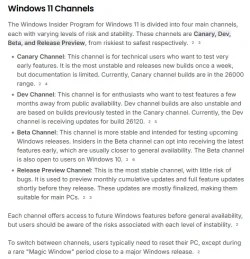kheldar
Member
- Local time
- 11:08 AM
- Posts
- 4
- OS
- 11
Hello,
after the latest updates, when I turn on the computer first for the day and launch a game. I get a crash after a little while. However, after the initial crash it doesn't happen anymore or if I restart the computer once before even crash occurs. It's really strange. First time it happened, I checked the minidump file, it stated a graphic card timeout error, however now it fails to create a dmp file as well.
I've tried sfc scannow and all the dism commands
Uninstalled gpu drivers using DDU in safe mode.
my drivers all are up to date.
Specs:
MSI 3070
i9 10900k
meg z490 godlike
32gb 4000 MHZ corsair rams
Edit: I've managed to get a minidump as well.
Logs: KHELDAR-PC-(2025-05-09_13-45-03).zip
VIDEO_TDR_FAILURE (116)
Attempt to reset the display driver and recover from timeout failed.
Arguments:
Arg1: ffff8083920ac010, Optional pointer to internal TDR recovery context (TDR_RECOVERY_CONTEXT).
Arg2: fffff80276ca7a10, The pointer into responsible device driver module (e.g. owner tag).
Arg3: ffffffffc000009a, Optional error code (NTSTATUS) of the last failed operation.
Arg4: 0000000000000004, Optional internal context dependent data.VIDEO_TDR_FAILURE (116)
after the latest updates, when I turn on the computer first for the day and launch a game. I get a crash after a little while. However, after the initial crash it doesn't happen anymore or if I restart the computer once before even crash occurs. It's really strange. First time it happened, I checked the minidump file, it stated a graphic card timeout error, however now it fails to create a dmp file as well.
I've tried sfc scannow and all the dism commands
Uninstalled gpu drivers using DDU in safe mode.
my drivers all are up to date.
Specs:
MSI 3070
i9 10900k
meg z490 godlike
32gb 4000 MHZ corsair rams
Edit: I've managed to get a minidump as well.
Logs: KHELDAR-PC-(2025-05-09_13-45-03).zip
VIDEO_TDR_FAILURE (116)
Attempt to reset the display driver and recover from timeout failed.
Arguments:
Arg1: ffff8083920ac010, Optional pointer to internal TDR recovery context (TDR_RECOVERY_CONTEXT).
Arg2: fffff80276ca7a10, The pointer into responsible device driver module (e.g. owner tag).
Arg3: ffffffffc000009a, Optional error code (NTSTATUS) of the last failed operation.
Arg4: 0000000000000004, Optional internal context dependent data.VIDEO_TDR_FAILURE (116)
- Windows Build/Version
- 24H2 Build 26100.3915
Last edited:
My Computer
System One
-
- OS
- 11
- Computer type
- PC/Desktop