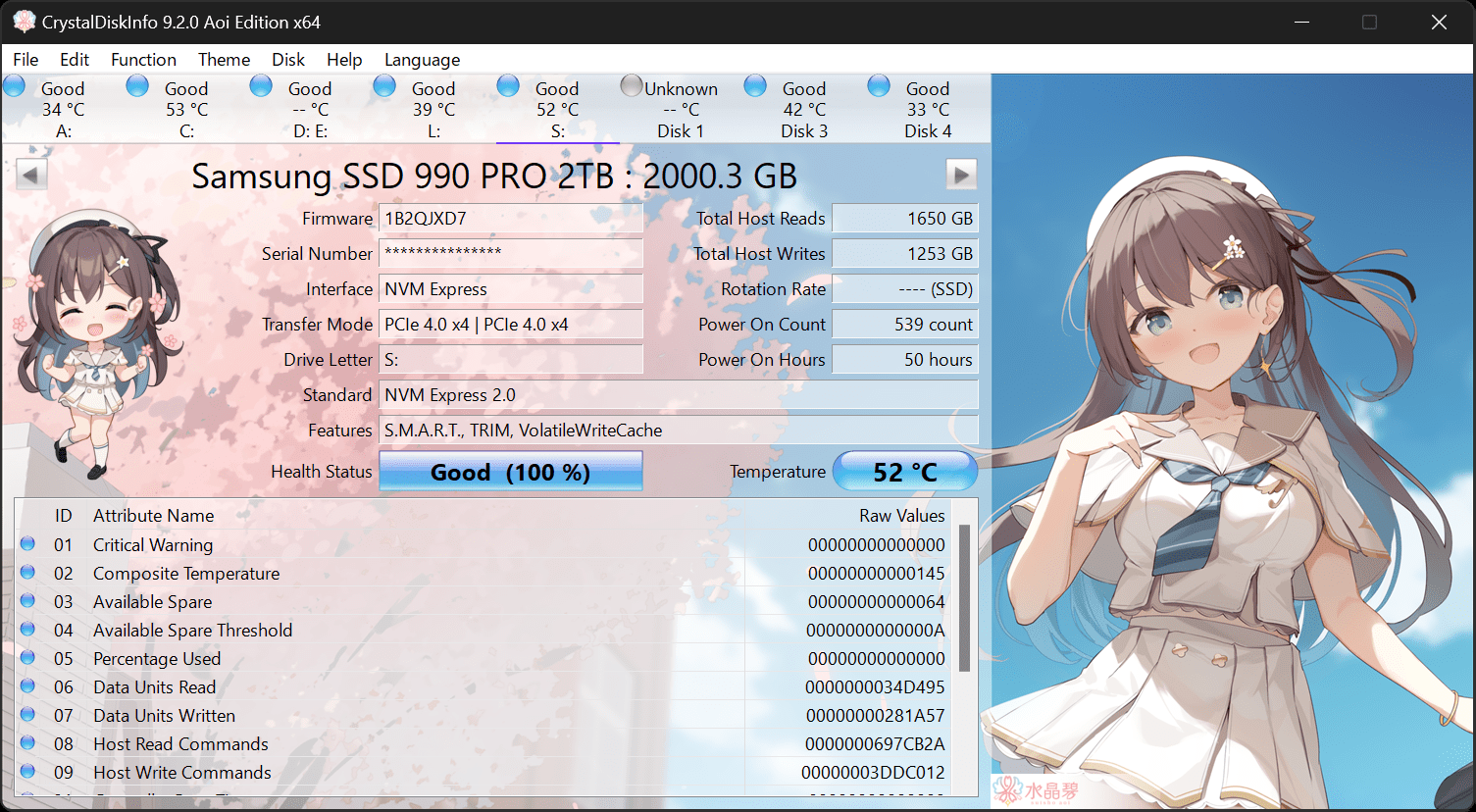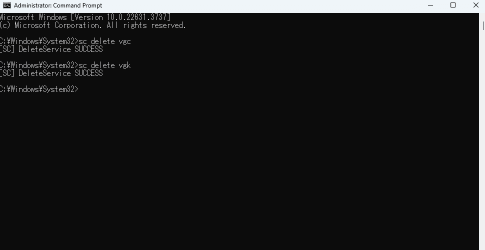My computer freezes randomly.
It often happens when I'm playing games or watching videos.
It also happens when I'm just browsing the web.
There is a buzzing sound from the speakers and it freezes.
After it freezes once, it may not happen again that day.
Occasionally I get a BSOD, but more often than not it just freezes.
About three months ago, I initialized my computer twice.
It hasn't frozen since then, but recently it has started freezing again.
 drive.google.com
drive.google.com
It often happens when I'm playing games or watching videos.
It also happens when I'm just browsing the web.
There is a buzzing sound from the speakers and it freezes.
After it freezes once, it may not happen again that day.
Occasionally I get a BSOD, but more often than not it just freezes.
About three months ago, I initialized my computer twice.
It hasn't frozen since then, but recently it has started freezing again.
PAKOSON-(2024-06-14_22-34-59).zip
 drive.google.com
drive.google.com
- Windows Build/Version
- 23H2(OS Build 22631.3737)
My Computer
System One
-
- OS
- windows11
- Computer type
- PC/Desktop
- Manufacturer/Model
- galleria
- CPU
- 11th Gen Intel(R) Core(TM) i9-11900K @ 3.50GHz 3.50 G
- Motherboard
- PRIMEZ590-P
- Memory
- 64GB DDR4 SDRAM(PC4-25600/32GBx2/2チャネル)
- Graphics Card(s)
- NVIDIA GeForce RTX 3080 10GB GDDR6X (HDMI x1,DisplayPort x3)
- Sound Card
- Motherboard Standard Onboard HD Sound
- Monitor(s) Displays
- BenQ EX2710S
- Hard Drives
- 1TB Gen4 NVMe SSD (M.2 PCIe Gen4x4,読込速度 5000MB/s,書込速度 4000MB/s)
8TB HDD
- PSU
- Seasonic 850W 静音電源 (80PLUS PLATINUM / FOCUS-PX-850S )
- Keyboard
- Razer Cynosa Lite JP (RZ03-02741200-R3J1)
- Mouse
- ASUS ROG CHAKRAM