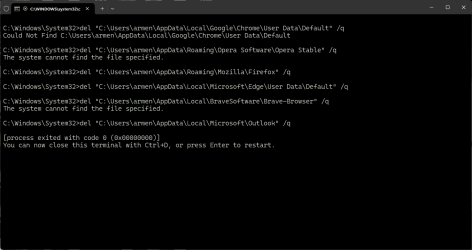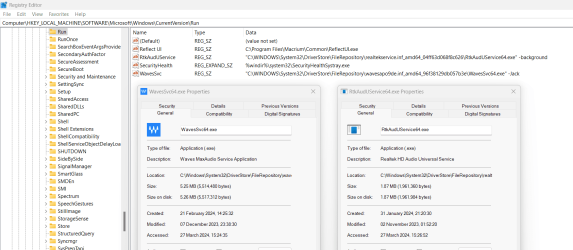Auditormadness9
Member
- Local time
- 11:34 AM
- Posts
- 35
- OS
- Windows 11
- Windows Build/Version
- Windows 11 Pro, Version 23H2 (OS Build 22631.3155)
My Computer
System One
-
- OS
- Windows 11
- Computer type
- PC/Desktop
- Manufacturer/Model
- ASUS
- CPU
- Intel(R) Core(TM) i5-8400 CPU @ 2.80GHz, 2808
- Memory
- 16GB RAM
- Graphics Card(s)
- RTX 2060