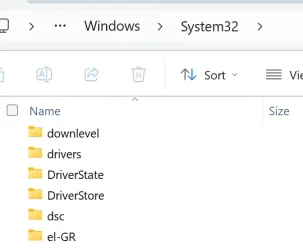NFP
Member
- Local time
- 5:57 AM
- Posts
- 6
- Location
- Stockport
- OS
- Microsoft Windows 11 Pro (64-bit) Version 24H2 (Build 26100.4061)
I have a ASUS Prime H610M-A WIFI D4 motherboard currently with a Intel® Ethernet Connection I219-V - Version 12.19.2.61.
I note that there is an update to v30.1 which should be compatible with my current ethernet driver.
I have tried, via downloading the Complete Driver Pack and running the install, to update my Ethernet Driver to the latest version.
The Install appears to complete, however my ethernet version remains at 12.19.2.61.
Am I doing something wrong, or should I remove the current driver prior to updating?
Many thanks
I note that there is an update to v30.1 which should be compatible with my current ethernet driver.
I have tried, via downloading the Complete Driver Pack and running the install, to update my Ethernet Driver to the latest version.
The Install appears to complete, however my ethernet version remains at 12.19.2.61.
Am I doing something wrong, or should I remove the current driver prior to updating?
Many thanks
- Windows Build/Version
- 24H2 (26100.4061)
My Computer
System One
-
- OS
- Microsoft Windows 11 Pro (64-bit) Version 24H2 (Build 26100.4061)
- Computer type
- PC/Desktop
- Manufacturer/Model
- Device name WINDOWS-IFK07HH Processor Product ID00355-61301-79382-AAOEM System type 64-bit operating system, x64-based processor
- CPU
- 13th Gen Intel(R) Core(TM) i7-13700
- Motherboard
- ASUS PRIME H610M-A WIFI D4
- Memory
- 2.10 GHz Installed RAM 32.0 GB
- Graphics Card(s)
- Intel® UHD Graphics 770
- Sound Card
- Realtek High Definition Audio
- Hard Drives
- Samsung SSD 870 QVO 1TB
Samsung SSD 980 1TB