jalowery91
Member
- Local time
- 5:17 AM
- Posts
- 3
- OS
- Windows 11
It has only happened when Im working in Adobe Premiere and After Effects and after a few hours or if there is any heavy load my computer will just BSOD. And it seems to change as to whats caused it most of the time.
Its driving me crazy and I also believe it is slowing down my workload.
PLEASE Help
Driver Verifier never forced a bsod after 12 hours,
Memory Diagnostics found nothing wrong with my Ram
All drivers and programs are updated.
SFC Scan found nothing wrong
CHKDSK found nothing wrong.
Dump Log
BSOD
OS: Windows 11 Home 64bit
Memory: 64GB
Processor: Intel(R) Core(TM) i7-8086k CPU @ 4.00GHZ
MB: z370-A-PRO(MS7B48)
GPU: NVIDIA GeForce RTX 3070
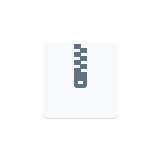
Its driving me crazy and I also believe it is slowing down my workload.
PLEASE Help
Driver Verifier never forced a bsod after 12 hours,
Memory Diagnostics found nothing wrong with my Ram
All drivers and programs are updated.
SFC Scan found nothing wrong
CHKDSK found nothing wrong.
Dump Log
BSOD
OS: Windows 11 Home 64bit
Memory: 64GB
Processor: Intel(R) Core(TM) i7-8086k CPU @ 4.00GHZ
MB: z370-A-PRO(MS7B48)
GPU: NVIDIA GeForce RTX 3070
My Computer
System One
-
- OS
- Windows 11
- Computer type
- PC/Desktop
- CPU
- Intel 8086k
- Motherboard
- z370a
- Memory
- 64GB Vengeance DDR4
- Graphics Card(s)
- Nvidia Geforce RTX 3070









