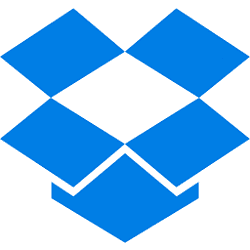I have the latest version of Dropbox installed and it shows up in my context menu twice. I remember years ago (I think on Tenforums) there was a thread that explained how to manually add/remove things from the context menu via Regedit, but A.) don't remember it, B.) Not sure the location is the same in Win11 anyway.
Here's what I mean: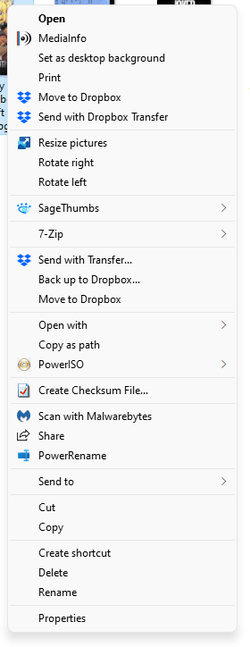
If I do remove one set, I'm not sure if it's better/safer to do one over the other, but my guess is I want to get rid of the ones at the top and leave the "Dropbox Section" alone since it seems like that's what they were going for?
Here's what I mean:
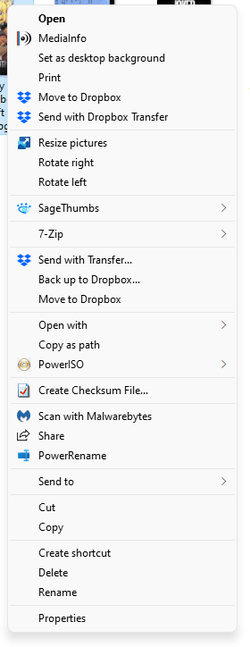
If I do remove one set, I'm not sure if it's better/safer to do one over the other, but my guess is I want to get rid of the ones at the top and leave the "Dropbox Section" alone since it seems like that's what they were going for?
- Windows Build/Version
- Version 21H2 Build 22000.438
My Computers
System One System Two
-
- OS
- Windows 11 Pro β
- Computer type
- Laptop
- Manufacturer/Model
- HP Pavilion Laptop 15-eg0070wm
- CPU
- Intel® Core™ i7-1165G7
- Memory
- 32 GB DDR4-3200 SDRAM
- Graphics Card(s)
- Intel® Iris® Xᵉ Graphics
- Screen Resolution
- 1920x1080
- Hard Drives
- 2TB PCIe® NVMe™ M.2 SSD
-
- Operating System
- macOS Ventura
- Computer type
- PC/Desktop
- Manufacturer/Model
- Apple iMac 27" 5K (2017)
- CPU
- 3.4 GHz Quad-Core Intel Core i5
- Memory
- 40 GB 2400 MHz DDR4
- Graphics card(s)
- Radeon Pro 570 4 GB
- Monitor(s) Displays
- 27" 5K, 34" UW
- Screen Resolution
- Mon 1: 5120 × 2880 Mon 2: 2560 x 1080
- Hard Drives
- 32GB NVME, 1TB SSD