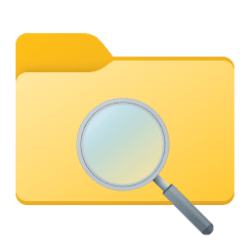Since your post has been here for a few days, I'll try to help. Oh, beware. But, this might at least give you some insight after you find the registry key etc.
My control panel doesn't open because I have rerouted commands normally sent to Win+E to open a 3rd-party file manager. So all of that stuff like control panel, "open file location" of a start menu item, whatever, if it's an "Explorer" thing, mine probably goes to the 3rd party app. Not good for stuff like Control Panel because the 3rd party does NOT open it with any functionality. BUT, i do get to see the "path" that would be sent to Explorer.
In my case, for example, ::{26EF0668-A00B-44D7-9371-BEC064C98683}
Placing that in an "empty" Explorer.exe address bar will then open my control panel in Explorer, like "normal".
Note, while apps like SysInternals Process Explorer might help you identify the Control Panel command line, it probably won't do what you wish if you snag the info from the running process using that method.
E.g. this is what Process Explorer tells me for Control Panel:
Code:
C:\Windows\explorer.exe /factory,{26EE0668-A00A-44D7-9371-BEB064C98683} -Embedding
however, pasting that into [Win+R] does NOT launch it.
A slight modification, does launch it however, which would be:
Code:
C:\Windows\explorer.exe ::{26EE0668-A00A-44D7-9371-BEB064C98683}
I realize that's far from the "answer" you're looking for. So, it's just a reply hoping to lend you some insight.
Cheers!