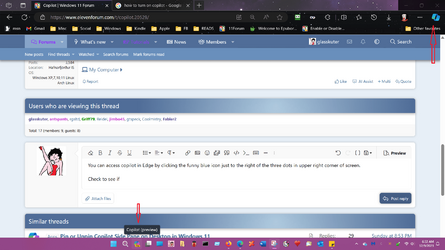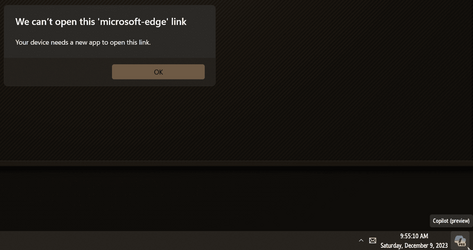Hi All
I am currently using Window 11 Pro 23H2 22631.2792
This may have been discussed before, but is there any way to get Copilot to work on a Local Account.
If it is possible could somebody explain how ??
Thanks
Bob
I am currently using Window 11 Pro 23H2 22631.2792
This may have been discussed before, but is there any way to get Copilot to work on a Local Account.
If it is possible could somebody explain how ??
Thanks
Bob
My Computer
System One
-
- OS
- windows 11