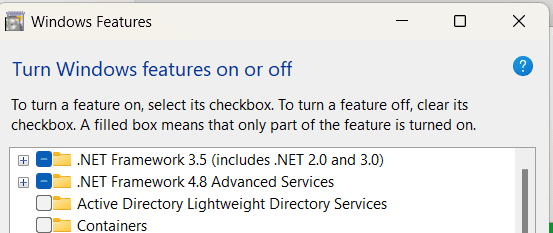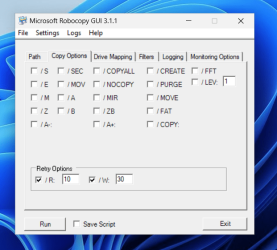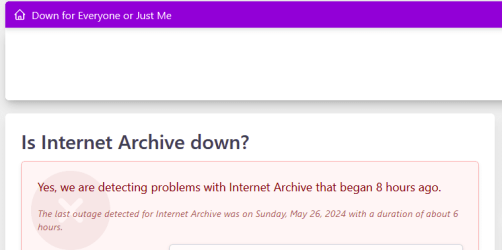Will the following cmd successfully copy all Folders, subfolders and data files from an external drive F: into an external drive E:? The files are within Office Pro 2021 on a PC using Win11. The files include word documents, music, pics, some jpeg and some pdf files, etc., There are no movies or large complex files. I am unsure if there should be any space between E:\ and the first switch /copy all. The comment is:
ROBOCOPY F:\DATAPOST4FEB24 E:\ /COPYALL /E: /ZB /R:5 /W:5 E:\ROBOCOPY_LOG.TXT
If not then what corrections would be needed.
Being a bit of a dummy, I will be most grateful for any help given
Dennis B’
Toorak
Melbourne
Australia
ROBOCOPY F:\DATAPOST4FEB24 E:\ /COPYALL /E: /ZB /R:5 /W:5 E:\ROBOCOPY_LOG.TXT
If not then what corrections would be needed.
Being a bit of a dummy, I will be most grateful for any help given
Dennis B’
Toorak
Melbourne
Australia
My Computer
System One
-
- OS
- windows 11 professional
- Computer type
- Laptop
- Manufacturer/Model
- lenovo Thinkpad XI Carbon Gen 11
- CPU
- intel Evo i7