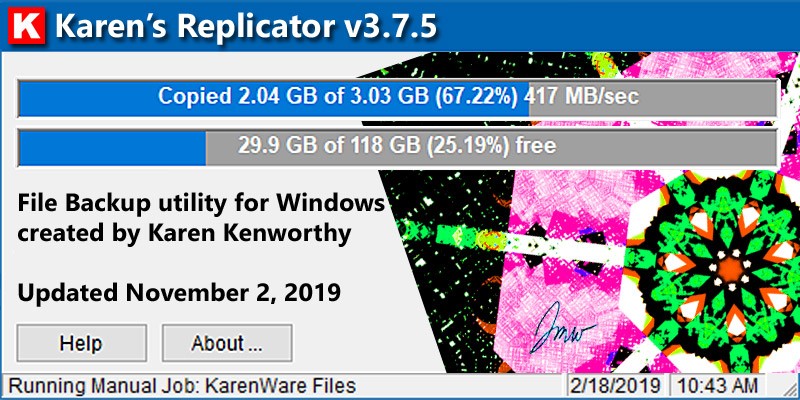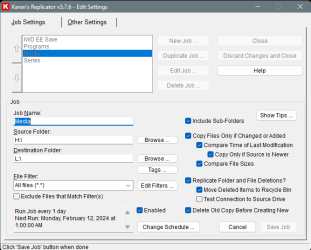I run a daily Macrium incremental backup, saving it to a new (subjectively fast) external desktop USB drive. Once a week, I copy that week's incrementals to a Samsung T7 Shield SSD drive that lives offsite. The daily incrementals are usually about 3 to 5 GB.
Starting about a month ago, each individual incremental file starts copying REALLY slowly, so the predicted copy time is 10+ hours. Then, after several minutes, it speeds up dramatically and finishes the daily in maybe 2 or 3 minutes. Next file, same thing.
I've tried different cables to no avail.
Ideas, anyone?
Starting about a month ago, each individual incremental file starts copying REALLY slowly, so the predicted copy time is 10+ hours. Then, after several minutes, it speeds up dramatically and finishes the daily in maybe 2 or 3 minutes. Next file, same thing.
I've tried different cables to no avail.
Ideas, anyone?
My Computer
System One
-
- OS
- Windows 11 23H2
- Computer type
- Laptop
- Manufacturer/Model
- Lenovo ThinkPad X1 Carbon G10
- CPU
- i5-1240p
- Memory
- 16gb
- Graphics Card(s)
- Whatever comes in it
- Sound Card
- Whatever comes in it
- Monitor(s) Displays
- No external monitor. Yet.
- Screen Resolution
- 1920 x 1200
- Hard Drives
- Internal 512 GB SSD
Desktop 6 TB, 1 TB, 225 GB, all HDDs
Portable 4TB SSD, 2TB HDD
A whole army of USB flash memory sticks
- Mouse
- Logitech M317
- Internet Speed
- 500 mbps Fiber
- Browser
- Chrome
- Antivirus
- Windows Defender
- Other Info
- CalDigit TS4 dock for all my USB stuff, speakers, and connect to Android phone
HP MFP M277dw laser printer/scanner