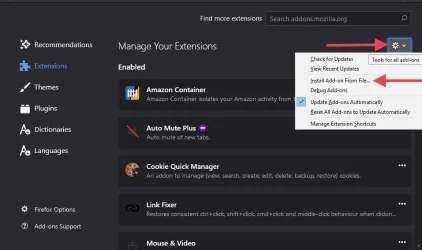This could be a simple fix, which is eluding me or a nightmare to fix.
Let me explain... I use Ant Download Manager, and it stopped working. extension reported an error, so I chose repair, and it disappeared. So tried to reinstall it using the Ant Download Manager interface, but nothing happened. So reached out to the developer, who suggested the following below.
My reply #1 When I tried to remove using the uins000.exe, I was given the following error message...Unable to execute the file in the temporary directory. Setup aborted.
Error 193: %1 is not a valid Win32 application.
So I used IO Bit Uninstaller, which also removed the registry files, then reinstalled the giveaway version
#2. Try to install our extension manually (URL removed)
My reply #2 Used link and got the same results: "Could not unzip extension"
#3. For Chrome, try to repair browser integration for ADM Main menu Tab General\Browser Integration - Reinstall Chrome integration
My reply # 3 Clicking on integration does nothing. I have tried with browsers open and closed.
Next step was to try and manually install the extension, that did not work as the ADM extension was looking for the ADM program. Now I then get a error on the Grammarly extension, again repair removed the extension, and when I tried to reinstall. I get the "Could not unzip extension" Tried on Fire Fox and Microsoft Edge and same outcome, I have since tried many different and varied extension on all four browsers Chrome, Brave, Fire Fox and Microsoft Edge,,, With same results. So not I thinking this is possibly a compression/decompression issue (zip program) I use 7-Zip and I looked up that it had not been updated for Windows 11, so I did some research and found the one everyone was raving about was NanaZip so installed it and set it to default, but nothing changed.
I know this may seem longwinded but I wanted to explain everything... But in short I am unable to load any extension on to any of my four installed browsers as I get an error message "Could not unzip extension"
I have tried on a another machine and all works as it should.
Looking forward to your suggestion and hopefully a fix.
Let me explain... I use Ant Download Manager, and it stopped working. extension reported an error, so I chose repair, and it disappeared. So tried to reinstall it using the Ant Download Manager interface, but nothing happened. So reached out to the developer, who suggested the following below.
-------------------------------------------------------------------------------
#1. Try to reinstall the software. First, you need to completely remove the software for x32 C:\Program Files (x86)\Ant Download Manager\unins000.exe or for x64 C:\Program Files\Ant Download Manager\unins000.exe. This will clear all the wrong software settings.My reply #1 When I tried to remove using the uins000.exe, I was given the following error message...Unable to execute the file in the temporary directory. Setup aborted.
Error 193: %1 is not a valid Win32 application.
So I used IO Bit Uninstaller, which also removed the registry files, then reinstalled the giveaway version
#2. Try to install our extension manually (URL removed)
My reply #2 Used link and got the same results: "Could not unzip extension"
#3. For Chrome, try to repair browser integration for ADM Main menu Tab General\Browser Integration - Reinstall Chrome integration
My reply # 3 Clicking on integration does nothing. I have tried with browsers open and closed.
-------------------------------------------------------------------------------
Believing, this was an isolated issue I tried to load ADM into Brave, Firefox and Microsoft Edge, all with the same error "Could not unzip extension" OK so ADM is possibly corrupt, tried several different versions and all with the same results.Next step was to try and manually install the extension, that did not work as the ADM extension was looking for the ADM program. Now I then get a error on the Grammarly extension, again repair removed the extension, and when I tried to reinstall. I get the "Could not unzip extension" Tried on Fire Fox and Microsoft Edge and same outcome, I have since tried many different and varied extension on all four browsers Chrome, Brave, Fire Fox and Microsoft Edge,,, With same results. So not I thinking this is possibly a compression/decompression issue (zip program) I use 7-Zip and I looked up that it had not been updated for Windows 11, so I did some research and found the one everyone was raving about was NanaZip so installed it and set it to default, but nothing changed.
I know this may seem longwinded but I wanted to explain everything... But in short I am unable to load any extension on to any of my four installed browsers as I get an error message "Could not unzip extension"
I have tried on a another machine and all works as it should.
Looking forward to your suggestion and hopefully a fix.
- Windows Build/Version
- Microsoft Windows Version 23H2 (OS Build 22631.5335)
My Computer
System One
-
- OS
- Windows 11 Pro
- Computer type
- Laptop
- Manufacturer/Model
- Dell