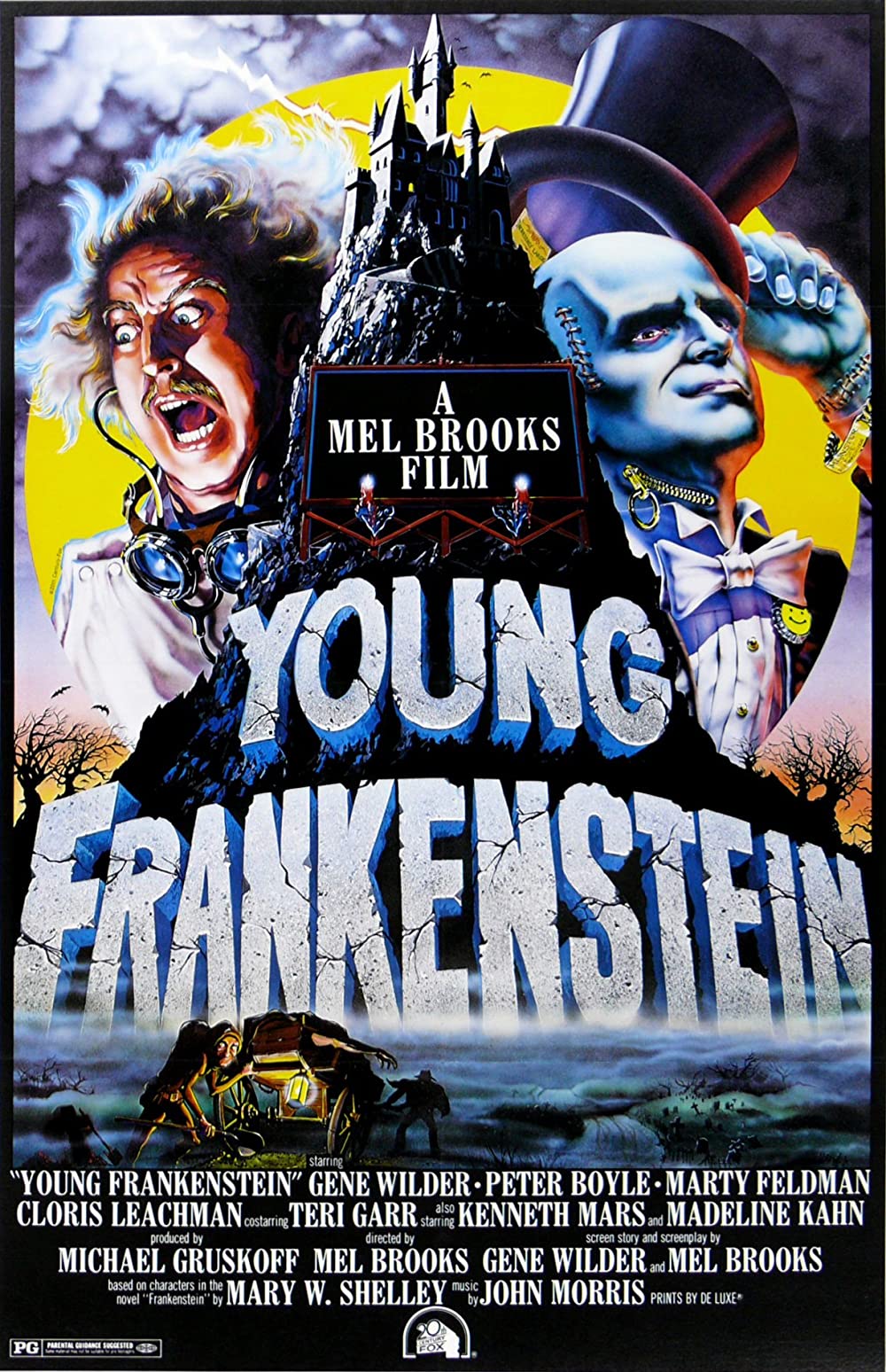- Local time
- 5:23 AM
- Posts
- 7,446
- OS
- Windows 11 Pro + Win11 Canary VM.
So I decided to create a Windows To Go backup usb drive of W11 22H2.
In theory simple. In reality much more complicated.
Step 1 - create install.wim of existing OS using dism.
I have done this many times on W10 but W11 kept failing. It kept failing on onedrive saying files were not available.
Eventually I identified dism was failing as some onedrive files were not synching properly. So I deleted files but they kept coming back.
I had to delete them from online onedrive.
Then it fell over due to existence of personal vault (which I do not use). So I changed settings to remover personal vault.
Then it fell over because som files would not sync asI had earmarked them (in error) for personal vault!
In the end, I just gave up and removed onedrive and after a few loops deleted the troublesome files, backing them up elsewhere rather than onedrive.
At this point, I was able to create a custom install.wim (took 3 goes as it still found files that were not removed - reason was I could not delete them for security as they were sourced from another OS installation (allegedly).
Finally, I got a custom install.wim minus one drive (I would just reinstall onedrive later).
Tried to create new iso, and it fell over again. This time it was because somehow adk files had been removed during 22H2 update.
I redownloaded adk files for 22H2 and created iso with my custom install.wim.
Tested iso in a Hyper-V VM, and it worked great.
Now the next phase was to create a WTG drive to a fast usb drive (write speed 200 MB/s - verified by me).
First stop was WintoUSB free version - failed as that does not work for Pro - you need paid version.
Second stop was Rufus, which will create WTG drives but after 60 mins I was only 15% of way through, and it seemed to be hanging. So I gave up.
Finally, after a bit of googling, I came across this post
Couple of minor errors but easy enough to get round, and now I was creating the file - I was about 10% through (still slow but much faster than poxy rufus). So I thought - go to pub for a couple of bevvies, and when I came back - shock horror laptop had gone into standby mode after 25% complete. When I updated to 22H2 it had reset my power settings so it would sleep after one hour - my original setting was 5 hours when powered!
Now continuing and at 34%, so I still do not know if I have finally cracked it - fingers crossed LOL.
I will let this run through night - hopefully........
In theory simple. In reality much more complicated.
Step 1 - create install.wim of existing OS using dism.
I have done this many times on W10 but W11 kept failing. It kept failing on onedrive saying files were not available.
Eventually I identified dism was failing as some onedrive files were not synching properly. So I deleted files but they kept coming back.
I had to delete them from online onedrive.
Then it fell over due to existence of personal vault (which I do not use). So I changed settings to remover personal vault.
Then it fell over because som files would not sync asI had earmarked them (in error) for personal vault!
In the end, I just gave up and removed onedrive and after a few loops deleted the troublesome files, backing them up elsewhere rather than onedrive.
At this point, I was able to create a custom install.wim (took 3 goes as it still found files that were not removed - reason was I could not delete them for security as they were sourced from another OS installation (allegedly).
Finally, I got a custom install.wim minus one drive (I would just reinstall onedrive later).
Tried to create new iso, and it fell over again. This time it was because somehow adk files had been removed during 22H2 update.
I redownloaded adk files for 22H2 and created iso with my custom install.wim.
Tested iso in a Hyper-V VM, and it worked great.
Now the next phase was to create a WTG drive to a fast usb drive (write speed 200 MB/s - verified by me).
First stop was WintoUSB free version - failed as that does not work for Pro - you need paid version.
Second stop was Rufus, which will create WTG drives but after 60 mins I was only 15% of way through, and it seemed to be hanging. So I gave up.
Finally, after a bit of googling, I came across this post
Couple of minor errors but easy enough to get round, and now I was creating the file - I was about 10% through (still slow but much faster than poxy rufus). So I thought - go to pub for a couple of bevvies, and when I came back - shock horror laptop had gone into standby mode after 25% complete. When I updated to 22H2 it had reset my power settings so it would sleep after one hour - my original setting was 5 hours when powered!
Now continuing and at 34%, so I still do not know if I have finally cracked it - fingers crossed LOL.
I will let this run through night - hopefully........
My Computer
System One
-
- OS
- Windows 11 Pro + Win11 Canary VM.
- Computer type
- Laptop
- Manufacturer/Model
- ASUS Zenbook 14
- CPU
- I9 13th gen i9-13900H 2.60 GHZ
- Motherboard
- Yep, Laptop has one.
- Memory
- 16 GB soldered
- Graphics Card(s)
- Integrated Intel Iris XE
- Sound Card
- Realtek built in
- Monitor(s) Displays
- laptop OLED screen
- Screen Resolution
- 2880x1800 touchscreen
- Hard Drives
- 1 TB NVME SSD (only weakness is only one slot)
- PSU
- Internal + 65W thunderbolt USB4 charger
- Case
- Yep, got one
- Cooling
- Stella Artois (UK pint cans - 568 ml) - extra cost.
- Keyboard
- Built in UK keybd
- Mouse
- Bluetooth , wireless dongled, wired
- Internet Speed
- 900 mbs (ethernet), wifi 6 typical 350-450 mb/s both up and down
- Browser
- Edge
- Antivirus
- Defender
- Other Info
- TPM 2.0, 2xUSB4 thunderbolt, 1xUsb3 (usb a), 1xUsb-c, hdmi out, 3.5 mm audio out/in combo, ASUS backlit trackpad (inc. switchable number pad)
Macrium Reflect Home V8
Office 365 Family (6 users each 1TB onedrive space)
Hyper-V (a vm runs almost as fast as my older laptop)