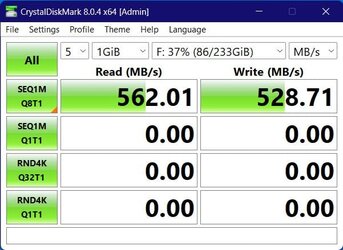I ran Crystal Disk Mark Portable on my test machine today, and it behaved strangely: slow to do routine things; no report on reading speed for one of the tests.
When I closed it I noticed that a flag was up on my Defender icon, and a check of the dashboard showed several cockroaches in my CDMPortable folder.
Ran a MBAM scan, and it found the same malicious garbage.
Quarantined and removed the utility completely, wiped the folder, emptied the trash, and then cleared the history files of both Defender and MBAM.
Went to Portable Apps, got a new copy, ran it and it triggered the same reports on both AVs.
I have CDMPortable on my main box (been there for some time, and used a lot recently, as I installed two new NVMe M.2s, and wanted a measure of proof that they were doing what they're supposed to do) so after I cleaned my test box up, I transferred my main box copy of the utility to my test box, ran it, and it triggered no warnings.
I've reported this to PApps, but have had no response yet.
This is just a friendly heads-up. I love this little utility, but I don't much care for Trojans marching around on my machines. With or without horses.
When I closed it I noticed that a flag was up on my Defender icon, and a check of the dashboard showed several cockroaches in my CDMPortable folder.
Ran a MBAM scan, and it found the same malicious garbage.
Quarantined and removed the utility completely, wiped the folder, emptied the trash, and then cleared the history files of both Defender and MBAM.
Went to Portable Apps, got a new copy, ran it and it triggered the same reports on both AVs.
I have CDMPortable on my main box (been there for some time, and used a lot recently, as I installed two new NVMe M.2s, and wanted a measure of proof that they were doing what they're supposed to do) so after I cleaned my test box up, I transferred my main box copy of the utility to my test box, ran it, and it triggered no warnings.
I've reported this to PApps, but have had no response yet.
This is just a friendly heads-up. I love this little utility, but I don't much care for Trojans marching around on my machines. With or without horses.
- Windows Build/Version
- 11 Pro 22H2 1413
My Computers
System One System Two
-
- OS
- 11 Pro 24H2 26100.2454
- Computer type
- PC/Desktop
- Manufacturer/Model
- Lenovo ThinkCentre M920S SFF
- CPU
- i7-9700 @ 3.00GHz
- Motherboard
- Lenovo 3132
- Memory
- 32GBDDR4 @ 2666MHz
- Graphics Card(s)
- Intel HD 630 Graphics onboard
- Sound Card
- Realtek HD Audio
- Monitor(s) Displays
- LG E2442
- Screen Resolution
- 1920x1080
- Hard Drives
- 1 x Samsung 970 EVO PLUS 500GB NVMe SSD, 1 x WD_BLACK SN770
250GB NVMe SSD (OS and programs), 1 x WD_BLACK SN770
500GB NVMe SSD (Data)
- Case
- Lenovo SFF
- Keyboard
- Cherry Stream TKL JK-8600US-2 Wired
- Mouse
- LogiTech M510 wireless
- Internet Speed
- Fast (for fixed wireless!)
- Browser
- Chrome, sometimes Firefox
- Antivirus
- Malwarebytes Premium & Defender (working together beautifully!)
-
- Operating System
- 11 Pro 24H2 26100.2454
- Computer type
- PC/Desktop
- Manufacturer/Model
- Lenovo ThinkCentre M920S SFF
- CPU
- i5-8400 @ 2.80GHz
- Motherboard
- Lenovo 3132
- Memory
- 32GB DDR4 @ 2600MHz
- Graphics card(s)
- Intel HD 630 Graphics onboard
- Sound Card
- Realtek High Definition Audio onboard
- Monitor(s) Displays
- LG FULL HD (1920x1080@59Hz)
- Screen Resolution
- 1920 x 1080
- Hard Drives
- 1 x Samsung 970 EVO PLUS NVMe; 1 x Samsung 980 NVMe SSD
- Case
- Lenovo Think Centre SFF
- Keyboard
- Cherry Stream TKL JK-8600US-2 Wired
- Mouse
- LogiTech M510 wireless
- Internet Speed
- Fast (for fixed wireless!)
- Browser
- Chrome
- Antivirus
- Malwarebytes Premium and MS Defender, beautiful together