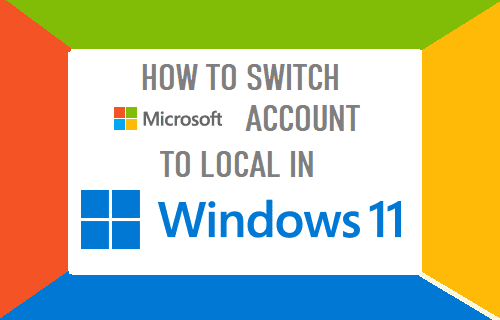I have clean new installation of Windows 11 Pro (and then some updates to todays version) which was bundled with new notebook. I set up two local users, installed only several applications - Firefox, Gimp, LibreOffice and ESET antivirus. Nothing more, all from trusted sources so i am very sure there is not any malware.
Desktop seems to be working perfectly, just as expected.
But for some reason Windows does not react on CTRL+ALT+DEL.
But these keys does work in BIOS, so it is not bad keyboard. I tested external USB keyboard too and i tried this shortcut through TeamViewer, did not work either.
So i tried search for any settings... i found some possibilities.
I can enable CTRL+ALT+DEL before login. When enabled it did work as expected. But it did not had any other influence.
I can disable some menu items from that CTLR+ALT+DEL menu which i cannot invoke in group policy, it did not had had any influence either. So i leaved it not configured as it was.
I tried search in registry... without success... Yes i know about this thread and i already check everything in it. How to Remove Lock Computer from Ctrl+Alt+Del Screen in Windows
I have only one suspicion. I tried evade creating Microsoft Account. I really hate when Microsoft forces me to login with using his online service and i will do everything i can not using it. So i tried evade it using OOBE... Can it be reason, why CTRL+ALT+DEL doesn't work? If so, how it does work? Can i reconfigure it to be able use CTRL+ALT+DEL? How else i can evade Microsoft Account? I want preserve my and my users privacy.
Desktop seems to be working perfectly, just as expected.
But for some reason Windows does not react on CTRL+ALT+DEL.
But these keys does work in BIOS, so it is not bad keyboard. I tested external USB keyboard too and i tried this shortcut through TeamViewer, did not work either.
So i tried search for any settings... i found some possibilities.
I can enable CTRL+ALT+DEL before login. When enabled it did work as expected. But it did not had any other influence.
I can disable some menu items from that CTLR+ALT+DEL menu which i cannot invoke in group policy, it did not had had any influence either. So i leaved it not configured as it was.
I tried search in registry... without success... Yes i know about this thread and i already check everything in it. How to Remove Lock Computer from Ctrl+Alt+Del Screen in Windows
I have only one suspicion. I tried evade creating Microsoft Account. I really hate when Microsoft forces me to login with using his online service and i will do everything i can not using it. So i tried evade it using OOBE... Can it be reason, why CTRL+ALT+DEL doesn't work? If so, how it does work? Can i reconfigure it to be able use CTRL+ALT+DEL? How else i can evade Microsoft Account? I want preserve my and my users privacy.
My Computer
System One
-
- OS
- Linux and sometimes Windows if there is not better way
- Computer type
- PC/Desktop
- CPU
- anything affordable
- Memory
- as much as i can afford
- Graphics Card(s)
- mostly something from nVidia
- Sound Card
- mostly something on board
- Monitor(s) Displays
- i like Dell and EIZO...
- Other Info
- I do not want fill more specific configuration, because it is changing and my questions are almost always about different PC's, not that one which i am using daily.