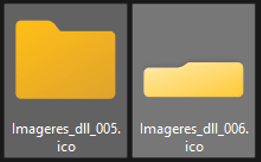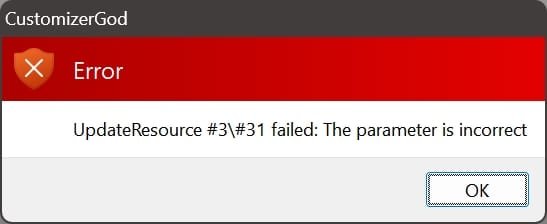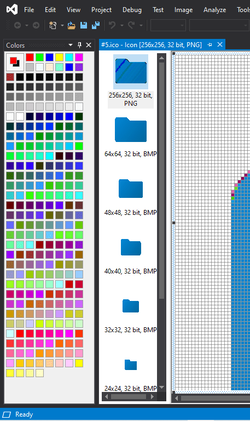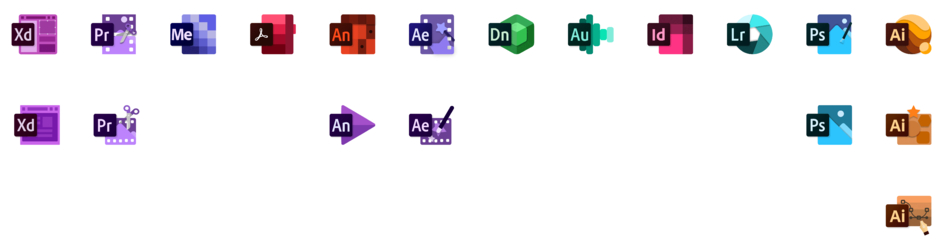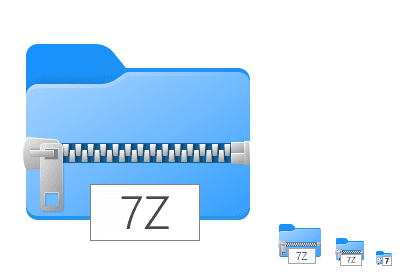- Local time
- 8:50 PM
- Posts
- 40
- OS
- Windows 11 (Beta)
Haven't been getting time to update the Ultimate Icons pack recently, but I'll get to it soon.
Any suggestions regarding a good naming scheme for the Iliad/Free icons?
Any suggestions regarding a good naming scheme for the Iliad/Free icons?
My Computer
System One
-
- OS
- Windows 11 (Beta)
- Computer type
- Laptop
- Manufacturer/Model
- Dell Inspiron 15-7572
- CPU
- Intel Core i5-8250U @1.60GHz [Kaby Lake-U/Y 14nm]
- Motherboard
- Dell Inc. 04GC61 (U3E1)
- Memory
- 8.00GB Single-Channel Unknown @ 1197MHz (17-17-17-39)
- Graphics Card(s)
- Intel UHD Graphics 620 (Dell), 4095MB NVIDIA GeForce MX150 (Dell)
- Sound Card
- Realtek Audio with Waves MaxxAudioPro
- Monitor(s) Displays
- Built-in Laptop Monitor (60hz)
- Screen Resolution
- 1920x1080
- Hard Drives
- 931GB Seagate ST1000LM035-1RK172 (SATA)
119GB SK hynix SC311 SATA 128GB (SATA (SSD))
- Cooling
- Dyazo Laptop Riser Stand & Superfast Cooling Pad with Adjustable Height & 6 Mute Fans for Silent Cooling | for Laptop & Notebooks Upto 15.6 inches, Black (Q 26)
- Keyboard
- Dell Wired Keyboard KB216p
- Mouse
- Logitech Wired Mouse M100r
- Browser
- Microsoft Edge (Dev)
- Antivirus
- Windows Defender