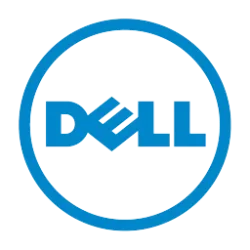I use one monitor at the office and one monitor at home. They are both 4k. I used to have one at 150% scale and the other one at 175% scale. It works. However, I feel the 175% is a bit too large and changed it to be a custom scale---155%. Now I find both of the two monitors are at 155%, which I don't want.
Is there a way to set different custom display scale for each monitor? Thank you.
Is there a way to set different custom display scale for each monitor? Thank you.
- Windows Build/Version
- Windows 11 24H2
My Computers
System One System Two
-
- OS
- Windows 11
- Computer type
- Laptop
- Manufacturer/Model
- Surface Laptop Studio
-
- Operating System
- Windows 11 Pro
- Computer type
- PC/Desktop
- CPU
- Intel i7-12700KF
- Motherboard
- MSI PRO Z690-A
- Graphics card(s)
- NVIDIA RTX 4070
- Screen Resolution
- 4k