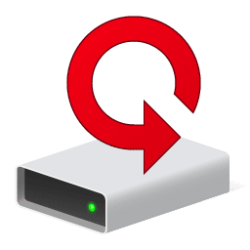- Local time
- 6:21 AM
- Posts
- 104
- OS
- Windows 11
Hello, thinking about to get rid of my WD Elements 1TB disk and maybe switch temporary to usb memory for cold storage. Later I'll maybe use a nas or my desktop instead of usb for storage, or both.
Is the dban software good enough for wiping the disk? If it got a new owner for example. I have a lot of pictures that I don't want to get in wrong hands :)
 dban.org
dban.org
Is the dban software good enough for wiping the disk? If it got a new owner for example. I have a lot of pictures that I don't want to get in wrong hands :)
Darik's Boot and Nuke - DBAN - Darik's Boot And Nuke
Free Open-Source Data Wiping Software for Personal Use
My Computer
System One
-
- OS
- Windows 11
- Computer type
- PC/Desktop
- Manufacturer/Model
- Asus
- CPU
- Intel Core i7-13700
- Motherboard
- ASUS TUF GAMING B760-PLUS WIFI
- Memory
- Corsair VENGEANCE DDR5 32GB
- Graphics Card(s)
- MSI GeForce RTX 4060 Ti VENTUS 3X 16GB OC
- Monitor(s) Displays
- Samsung LS32AG504
- Hard Drives
- Kingston Fury Renegade M.2 2TB SSD
- PSU
- Corsair RM850X 2021 / 850W / 80+ Gold
- Browser
- Chrome
- Antivirus
- Defender