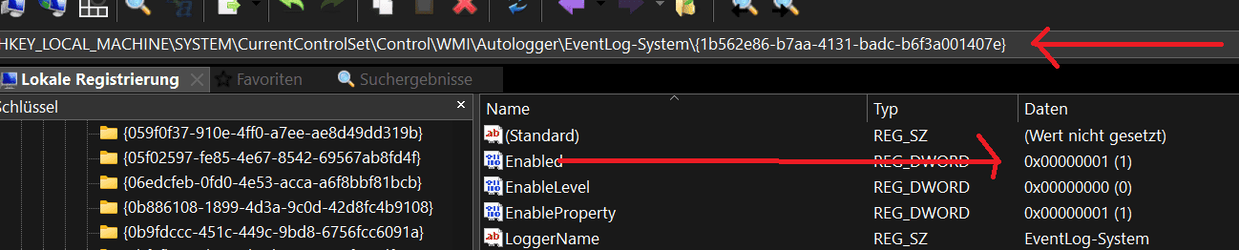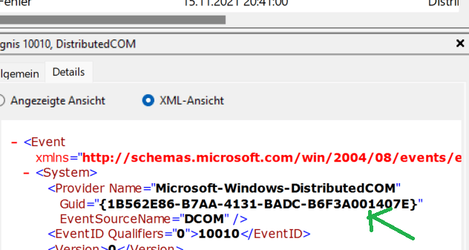Hallo,
I have have the known errors for a very long time The server "{AB8902B4-09CA-4BB6-B78D-A8F59079A8D5}" could not be registered within the specified time period with DCOM, ( Thumbnail Cache Out of Proc Server ), also with the WPN SRUM COM Server. MS writes that you can ignore them, since Windows 10 annoying this error, does anyone have a solution for it?
I have have the known errors for a very long time The server "{AB8902B4-09CA-4BB6-B78D-A8F59079A8D5}" could not be registered within the specified time period with DCOM, ( Thumbnail Cache Out of Proc Server ), also with the WPN SRUM COM Server. MS writes that you can ignore them, since Windows 10 annoying this error, does anyone have a solution for it?
My Computer
System One
-
- OS
- Windows 11
- Computer type
- Laptop
- Manufacturer/Model
- Lenovo P50
- CPU
- Intel I7 6820 HQ QuadCore
- Memory
- 16 gb
- Graphics Card(s)
- Intel HD 530, Nvidia Qudro M1000M
- Sound Card
- Realtek High Definition Audio
- Monitor(s) Displays
- 1920x1080
- Screen Resolution
- Wide viewing angle & High density FlexView Display 1920x1080
- Hard Drives
- SSD