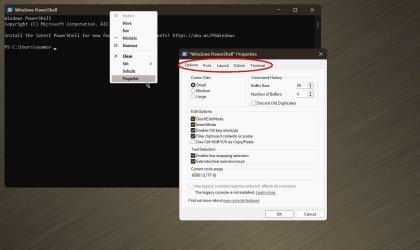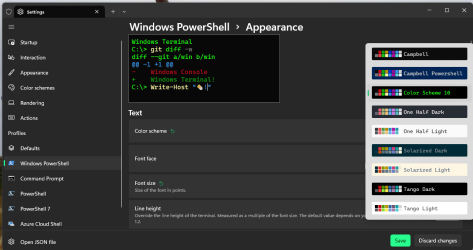JavaScript is disabled. For a better experience, please enable JavaScript in your browser before proceeding.
You are using an out of date browser. It may not display this or other websites correctly.
You should upgrade or use an
alternative browser .
Decent coloured text for cmdline - especially powershell
Well-known member
Pro User
VIP
Hi folks
Is there any utility that allows one to create custom colours for the cmd line and especially powershell -- very hard to read - especially powershell if trying to read error messages. Al;so would be nicce to increase the text size without having to change the default Windows text size.
For example the konsole utility in linux can be configured every which way --you might not like this scheme but it's undeniably all readable.
Cheers
jimbo
OS
Windows XP,10,11 Linux (Fedora 42&43 pre-release,Arch Linux)
Computer type
PC/Desktop
CPU
2 X Intel i7
Screen Resolution
4KUHD X 2
PowerShell Properties...
OS
Windows 11
Computer type
PC/Desktop
Manufacturer/Model
ASUS ROG Strix
Operating System
Windows 11
Computer type
Laptop
Manufacturer/Model
ASUS VivoBook
Well-known member
Pro User
VIP
You can do 16777216 colors in PS...is that not enough?
OS
Win 11 Pro 24H2 26100.4484 (RP) / Linux Mint 22
Computer type
Laptop
Manufacturer/Model
Lenovo A485
CPU
Ryzen 7 2700U Pro
Motherboard
Lenovo (WiFi/BT module upgraded to Intel Wireless-AC-9260)
Memory
32GB
Graphics Card(s)
iGPU Vega 10
Sound Card
Realtek
Monitor(s) Displays
14" FHD (built-in) + 14" Lenovo Thinkvision M14t (touch+pen) + 32" Asus PB328
Screen Resolution
FHD + FHD + 1440p
Hard Drives
Intel 660p m.2 nVME PCIe3.0 x2 512GB
PSU
65W
Keyboard
Thinkpad / Logitech MX Keys
Mouse
Logitech MX Master 2S
Internet Speed
600/300Mbit
Browser
Edge (Chromium)
Antivirus
Windows Defender
Other Info
SecureBoot: Enabled
Operating System
Win 11 Pro 23H2 22631.5189 (RP)
Computer type
PC/Desktop
Manufacturer/Model
Custom
CPU
i7-7700k @4.8GHz
Motherboard
Asus PRIME Z270-A
Memory
32GB 2x16GB 2133MHz CL15
Graphics card(s)
EVGA GTX1080Ti FTW 11GB
Sound Card
Integrated
Monitor(s) Displays
32" 10-bit Asus PB328Q
Screen Resolution
WQHD 2560x1440
Hard Drives
512GB ADATA SX8000NP NVMe PCIe Gen 3 x4
PSU
850W
Case
Fractal Design Define 7
Cooling
Noctua NH-D15 chromax.black
Keyboard
Logitech MX Keys
Mouse
Logitech MX Master 2S
Internet Speed
600/300Mbit
Browser
Edge (Cromium)
Antivirus
Windows Defender
Other Info
AC WiFi Card
Open Powershell => Settings =>Windows Powershell =>Appearance => Color scheme =>Choose the one you like or you can also create your own
Screenshot 2024-01-31 155613.png
46.8 KB
· Views: 1
Well-known member
Power User
VIP
As
@Edwin says - You can alter these in Power Shell itself without the need for a utility. The only thing you can't do is have different text colours. See photo of Power Shell window.
In the case of my HP desktop device these changes do not get applied in a CMD window for some reason. Only works in Power Shell?
OS
Windows 11 Pro
Computer type
PC/Desktop
Manufacturer/Model
HP EliteDesk 705 G5
CPU
AMD Ryzen 5 Pro 3400GE
Memory
8GB DDR4 SDRAM
Graphics Card(s)
Integrated AMD Radeon Vega 11
Hard Drives
256 GB PCIe NVMe M.2 SSD
Operating System
Windows 11 Home
Computer type
Laptop
Manufacturer/Model
DELL Inspiron 15-3576
CPU
Intel Core i5-8250U
Memory
8 GB DDR4 - 2400 SODIMM
Graphics card(s)
Intel UHD Graphics 620
Hard Drives
256GB SK Hynix SC311 SATA SSD