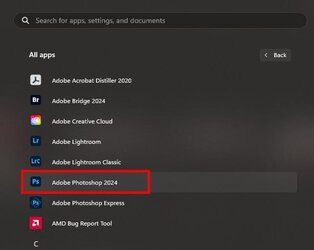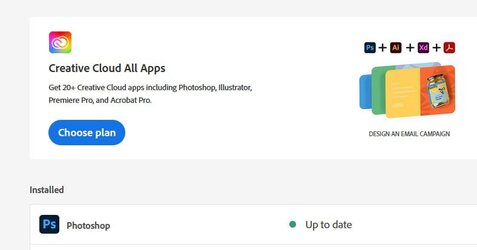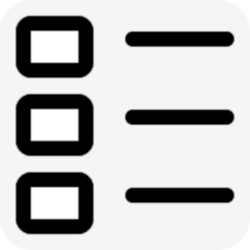I'm a photographer who uses Adobe Photoshop every day. It now works off the cloud.
RAW files (ie .orf) were set by default to open with Photoshop 2023 and worked great. However, recently Photoshop updated to version 2024. This does not appear in my default app list, even though both PS 2022 and PS 2023 are there. I can find it on my hard drive, but when I click to use it as the default app for opening .orf files Windows totally ignores my choice and insists on continuing to use Photoshop 2023 as the default app.
I've tried resetting all my default apps to Windows apps and resetting all my default apps from scratch, but the same thing happens. I get the option to search for Photoshop 2024 on my hard drive, but then the .orf files still open in Photoshop 2023 and 2024 is nowhere to be seen in the app list. It's driving me crazy!
I'm just an average laptop user - I wouldn't have a clue how to fiddle with the registry, so please answer in non techie language. Many thanks.
RAW files (ie .orf) were set by default to open with Photoshop 2023 and worked great. However, recently Photoshop updated to version 2024. This does not appear in my default app list, even though both PS 2022 and PS 2023 are there. I can find it on my hard drive, but when I click to use it as the default app for opening .orf files Windows totally ignores my choice and insists on continuing to use Photoshop 2023 as the default app.
I've tried resetting all my default apps to Windows apps and resetting all my default apps from scratch, but the same thing happens. I get the option to search for Photoshop 2024 on my hard drive, but then the .orf files still open in Photoshop 2023 and 2024 is nowhere to be seen in the app list. It's driving me crazy!
I'm just an average laptop user - I wouldn't have a clue how to fiddle with the registry, so please answer in non techie language. Many thanks.
- Windows Build/Version
- 22621.2428
My Computer
System One
-
- OS
- Windows 11