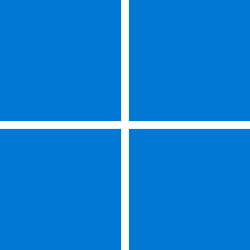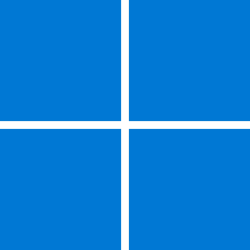Why even i have the defender option all off.
Always re-enable itself and mostly the real-time protection??
And it need to run other program like defender control 2.1 to total disable without re-enable itself????
There isn't any other way without install any program?
Always re-enable itself and mostly the real-time protection??
And it need to run other program like defender control 2.1 to total disable without re-enable itself????
There isn't any other way without install any program?
My Computer
System One
-
- OS
- Windows 7 sp1
- Computer type
- PC/Desktop
- Browser
- Firefox