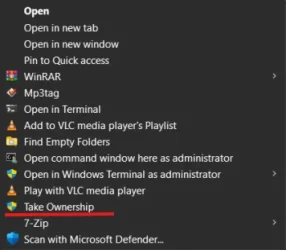Hi. I have my windows 11 on my C:\ drive which is on an onboard nvme card on the motherboard. When I tried to re-install windows, I had an SSD (D:\) drive connected. This caused windows to get confused and atempt to install windows on the D:\ drive. all the files are dated november 2023. I have tried to delete all these windows files but they seem to be protected. Is there a way to force this deletion? This is taking up 3.4G.
It is also causing problems with SyncBackFree which is trying to copy these files even though these folders are not in my backup list.
I also have a folder called Recovery which is protected. This is a home computer and I am the administrator obviously.
It is also causing problems with SyncBackFree which is trying to copy these files even though these folders are not in my backup list.
I also have a folder called Recovery which is protected. This is a home computer and I am the administrator obviously.
My Computer
System One
-
- OS
- Windows 11
- Computer type
- PC/Desktop
- Manufacturer/Model
- N/A
- CPU
- Intel i3 12100 CPU
- Motherboard
- ASRock H610-M-HVS/M.2 (rev 2.0)
- Memory
- 2x 8GB Team DDR4
- Graphics Card(s)
- On Board Intel UHD Graphics 730?
- Sound Card
- On Board Realtek
- Monitor(s) Displays
- LG
- Screen Resolution
- 1920 * 1080
- Hard Drives
- 500GB Team NVMe drive + 2x 500GB Team GX2 SATA SSD