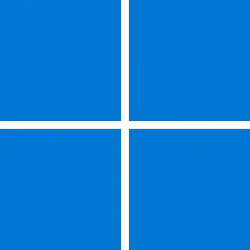I successfully installed Win11 no problem on my T7810 Xeon E5 workstation.
My daily workhorse is a T7810, dual Xeon E5-2997 v3 (2x 14 cores, 56 threads) with 64GB ECC ram and RTX 2070. It was on an old bios A13, and I saw it had TPM 1.2 (disabled), SecureBoot (disabled), and using legacy bios settings (not UEFI). Obviously not meeting requirements from the checker app in a booted Win10 environment, but TPM was upgradeable to 2.0 and a very recent (late 2020 bios A34) was available. In theory, if I upgraded the BIOS and TPM2.0, turned on UEFI and reinstalled from UEFI usb key, I had a reasonable chance.
The only problem was the E5-v3 which is not on the supported list. I wasn't sure if I would have to hack my way around the installer like some people did on youtube.
I also have two samsung 970 EVO NVMe (1 TB each) on PCIe adapters, which ideally would be used as a boot drive, but I didn't want to get my hopes up if I did get Win11 installed.
After upgrading the BIOS and TPM, and then burning the latest Beta to USB, reformatting one of my (barely used) Samsung 970 to be used as a boot drive , and then disconnecting all my other drives, I rebooted into BIOS, turned on UEFI, SecureBoot and TPM 2.0 (and changed a few other bios settings) then rebooted from USB. The Win11 installer launched, I got no warning, and it installed without any fuss or complaint to the NVMe (!)
Upon rebooting after the pre-install, everything seemed to be working: Video, Sound, Network. I was able to complete the install process without any problem.
There was a bit of a 'uh-ho' moment when I went to Device Manager and saw a whole list of unrecognized devices (more than 100) but I figured they were the CPUs, performance counters, and SM Bus devices. I went to the Dell web site, downloaded the Win10 chipset drivers (from 2016!!!!) -- they installed no problem, Device Manager recognized all missing devices.
I have been using Win11 since last week. Not a single problem encountered.
I sure hope that the final Win11 won't barf on me and refuse to upgrade on the basis of the unsupported CPUs when it releases in october.
NOTE:
Before you attempt this: After turning on UEFI and all the other things, you need to know that for some reason, getting the system to POST with the Dell Logo takes an AWFULLY long time, like maybe up to 2 minutes. At first I thought I had bricked my computer, but it did eventually post. Also, getting into the bios seems to be more finicky, but it does work if you are gentle with F2 -- I wish I had a better way of saying it.
LMK if you'd like me to post my BIOS settings here.