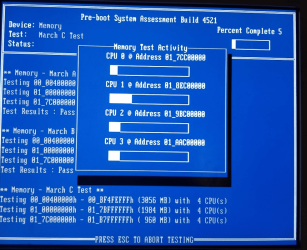- Local time
- 6:58 PM
- Posts
- 1,233
- OS
- windows 11
It has been running win11 fine for years. Doing every update too.
I reseated the memory and video card.
I ran windows memory test, which said it would show results on restarting, but I find it useless as I came back and the PC was halted, stuck again.
I did watch it till it got to 5% finished with no errors, then left, came back to a jammed PC.
Sometimes it blue screens, and sometimes it just jams, no mouse, no keyboard usable.
Any ideas on what happened? or how to fix?
If you leave it in the bios setup page, there is no issue.
It has an add on PCIE NVidia card.
Another thing it was doing, before the blue screen, it started having NIC issues, windows would say no drivers installed.
NIC is an onboard chip. I looked at the back and the NIC lights were blinking as normal, as they usually look when windows said that.
I reseated the memory and video card.
I ran windows memory test, which said it would show results on restarting, but I find it useless as I came back and the PC was halted, stuck again.
I did watch it till it got to 5% finished with no errors, then left, came back to a jammed PC.
Sometimes it blue screens, and sometimes it just jams, no mouse, no keyboard usable.
Any ideas on what happened? or how to fix?
If you leave it in the bios setup page, there is no issue.
It has an add on PCIE NVidia card.
Another thing it was doing, before the blue screen, it started having NIC issues, windows would say no drivers installed.
NIC is an onboard chip. I looked at the back and the NIC lights were blinking as normal, as they usually look when windows said that.
My Computer
System One
-
- OS
- windows 11
- Computer type
- PC/Desktop
- Manufacturer/Model
- some kind of old ASUS MB
- CPU
- old AMD B95
- Motherboard
- ASUS
- Memory
- 8gb
- Hard Drives
- ssd WD 500 gb