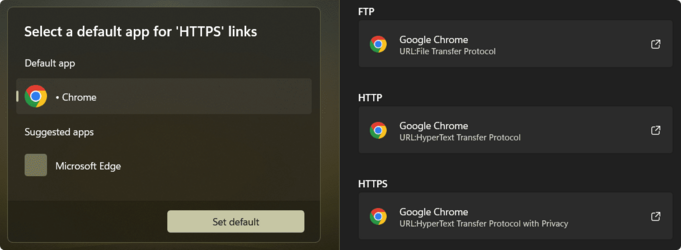- Local time
- 2:06 PM
- Posts
- 144
- OS
- Windows 11
After I installed Firefox, most of my desktop shortcuts for games changed icon to some generic web globe thing. In properties, even if I try to change the icon back, it will not move from the web globe. They seem to be url files and classed as Web Document.
I uninstalled Firefox, but that made no difference.
Any ideas?
I uninstalled Firefox, but that made no difference.
Any ideas?
- Windows Build/Version
- 22621.1325
Attachments
My Computer
System One
-
- OS
- Windows 11
- Computer type
- PC/Desktop
- CPU
- i7 12700K
- Motherboard
- ASUS ROG STRYX Z690-A Gaming Wi-Fi D4
- Memory
- 32Gb
- Graphics Card(s)
- MSI RTX 4090 Gaming X Trio
- Sound Card
- Sound Blaster Z
- Monitor(s) Displays
- MSI MPG321UR-QD
- Screen Resolution
- 4K
- PSU
- Corsair 850W