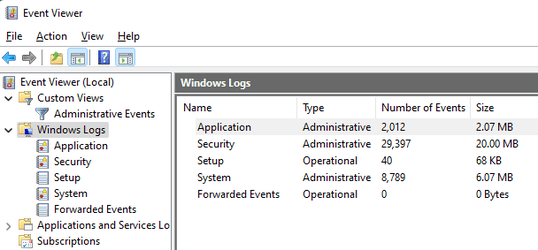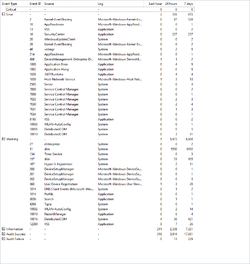Hulky
Active member
- Local time
- 12:14 AM
- Posts
- 20
- OS
- Windows 11.
OS: Windows 11.
Windows version: 21H2.
Windows Build: 22000.282 (An Insider build).
I'll start with the issue first, then I'll do a backstory and Q/A section to get most common questions out of the way to reduce time.
Issue:
In Windows 11, only when playing a game, my performance drops and Task Manager shows my GPU being maxed out by Desktop Window Manager (DWM). When I open Process Explorer to investigate further, it shows DWM not using any GPU, but rather System Idle Process being the leading offender, using a gigantic 78% GPU. In Windows 10, the issue would not go away until I rebooted. In Windows 11, however, it shows my PC acting normal once I close the game the issue started on.
Backstory:
This issue started when I was on Windows 10, a few months before I switched over to Windows 11. After it had started, I tried what I could. Nothing too technical, just normal troubleshooting techniques like rebooting, reinstalling/updating drivers, installing Windows updates, etc. Out of the methods I tried, rebooting remained the only method I found to work temporarily until the problem happened again. Nothing comes to mind when I think of installing/updating something that could have forced this issue to start.
Q/A.
Q: How old is your machine?
A: 2 years old.
Q: Have you monitored your temperatures whilst gaming/idle ensure you're not overheating?
A: Yes. My CPU under an extreme stress test with OCCT was a little hot, so I cleaned my PC and moved it to a cooler section of my room. GPU is fine temperature wise.
Q: Did this issue happen when you were on a non-insider build?
A: Yes.
Q: Is Windows on an SSD?
A: Yes.
Q: Are your drivers up to date?
A: I believe so. I used Snappy Driver Installer to get most of them, then Windows' optional update feature to finish any others.
Q: Is your game up to date?
A: Yes.
Q: How does the issue happen?
A: In Windows 10, it mainly happened from alt-tabbing. In Windows 11, I'm unsure. It mainly seems to happen when I'm playing Gears 5. That could be because I alt-tab from that game a lot, though.
Q: Have you checked your machine for malware?
A: Yes.
Q: Does the issue happen when you're not playing a game?
A: No. Not yet, at least.
Q: Is this a fresh install of Windows or did you install keeping user documents and content?
A: Fresh install. I formatted my driver before installing.
Q: Do you have most of the same applications/services on Windows 11 that you did on 10?
A: Mostly, yes.
Q: Have you tried safe mode?
A: No. My games can't launch in safe mode nor can I force the issue to show itself so I can test it.
Windows version: 21H2.
Windows Build: 22000.282 (An Insider build).
I'll start with the issue first, then I'll do a backstory and Q/A section to get most common questions out of the way to reduce time.
Issue:
In Windows 11, only when playing a game, my performance drops and Task Manager shows my GPU being maxed out by Desktop Window Manager (DWM). When I open Process Explorer to investigate further, it shows DWM not using any GPU, but rather System Idle Process being the leading offender, using a gigantic 78% GPU. In Windows 10, the issue would not go away until I rebooted. In Windows 11, however, it shows my PC acting normal once I close the game the issue started on.
Backstory:
This issue started when I was on Windows 10, a few months before I switched over to Windows 11. After it had started, I tried what I could. Nothing too technical, just normal troubleshooting techniques like rebooting, reinstalling/updating drivers, installing Windows updates, etc. Out of the methods I tried, rebooting remained the only method I found to work temporarily until the problem happened again. Nothing comes to mind when I think of installing/updating something that could have forced this issue to start.
Q/A.
Q: How old is your machine?
A: 2 years old.
Q: Have you monitored your temperatures whilst gaming/idle ensure you're not overheating?
A: Yes. My CPU under an extreme stress test with OCCT was a little hot, so I cleaned my PC and moved it to a cooler section of my room. GPU is fine temperature wise.
Q: Did this issue happen when you were on a non-insider build?
A: Yes.
Q: Is Windows on an SSD?
A: Yes.
Q: Are your drivers up to date?
A: I believe so. I used Snappy Driver Installer to get most of them, then Windows' optional update feature to finish any others.
Q: Is your game up to date?
A: Yes.
Q: How does the issue happen?
A: In Windows 10, it mainly happened from alt-tabbing. In Windows 11, I'm unsure. It mainly seems to happen when I'm playing Gears 5. That could be because I alt-tab from that game a lot, though.
Q: Have you checked your machine for malware?
A: Yes.
Q: Does the issue happen when you're not playing a game?
A: No. Not yet, at least.
Q: Is this a fresh install of Windows or did you install keeping user documents and content?
A: Fresh install. I formatted my driver before installing.
Q: Do you have most of the same applications/services on Windows 11 that you did on 10?
A: Mostly, yes.
Q: Have you tried safe mode?
A: No. My games can't launch in safe mode nor can I force the issue to show itself so I can test it.
- Windows Build/Version
- 22000.282 (21H2)
Last edited:
My Computer
System One
-
- OS
- Windows 11.
- Computer type
- PC/Desktop
- CPU
- Intel i7-8700K.
- Motherboard
- ASRock Z370 Killer SLI/ac.
- Memory
- CORSAIR VENGEANCE RGB PRO 32GB (4x8GB), DDR4, 3600MHz, C18.
- Graphics Card(s)
- ZOTAC GeForce GTX 1080 Ti Mini 11GB/
- Monitor(s) Displays
- 1x AOC CQ32G1 31.5".
- Screen Resolution
- 1440p.
- PSU
- EVGA 500 W1, 80+ WHITE 500W.