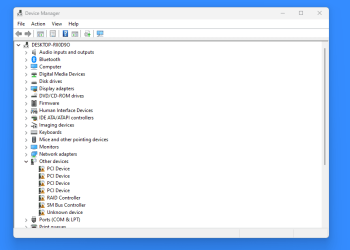I have Windows 11 23H2 226331. 3527 And in device manager there are five entries which stand out to the right in Orange indicating missing drivers. I understand one fix has been to update optional drivers which I did to no avail. I did a clean install and the problem still existed. I went to Intel to find if any were missing but they weren't.
My board which was custom built for me is Z 790- V Prime Wi-Fi intel.
Can anyone hear fix these outstanding entries in device manager.
I was told they are ghosts and they do no harm for things that are not installed but I don't think that's true
My board which was custom built for me is Z 790- V Prime Wi-Fi intel.
Can anyone hear fix these outstanding entries in device manager.
I was told they are ghosts and they do no harm for things that are not installed but I don't think that's true
Attachments
My Computer
System One
-
- OS
- Windows 11 pro
- Computer type
- PC/Desktop
- Manufacturer/Model
- ASUS built by Micro center
- CPU
- Intel Core i9- 12900K Alder Lake 3.2 GHz LGA1700
- Motherboard
- Asus prime Z790-v WI FI Intel LGA1700 ATX
- Memory
- G-Skill Ripjaws S5 32GB
- Graphics Card(s)
- NVIDIA GEForce GTX1616 Super dual fan
- Hard Drives
- Samsung 500GB 860 EVO
- PSU
- Thermalake 500 Watt
- Case
- V 100ATX
- Antivirus
- Defender primary with MBAM free secondary